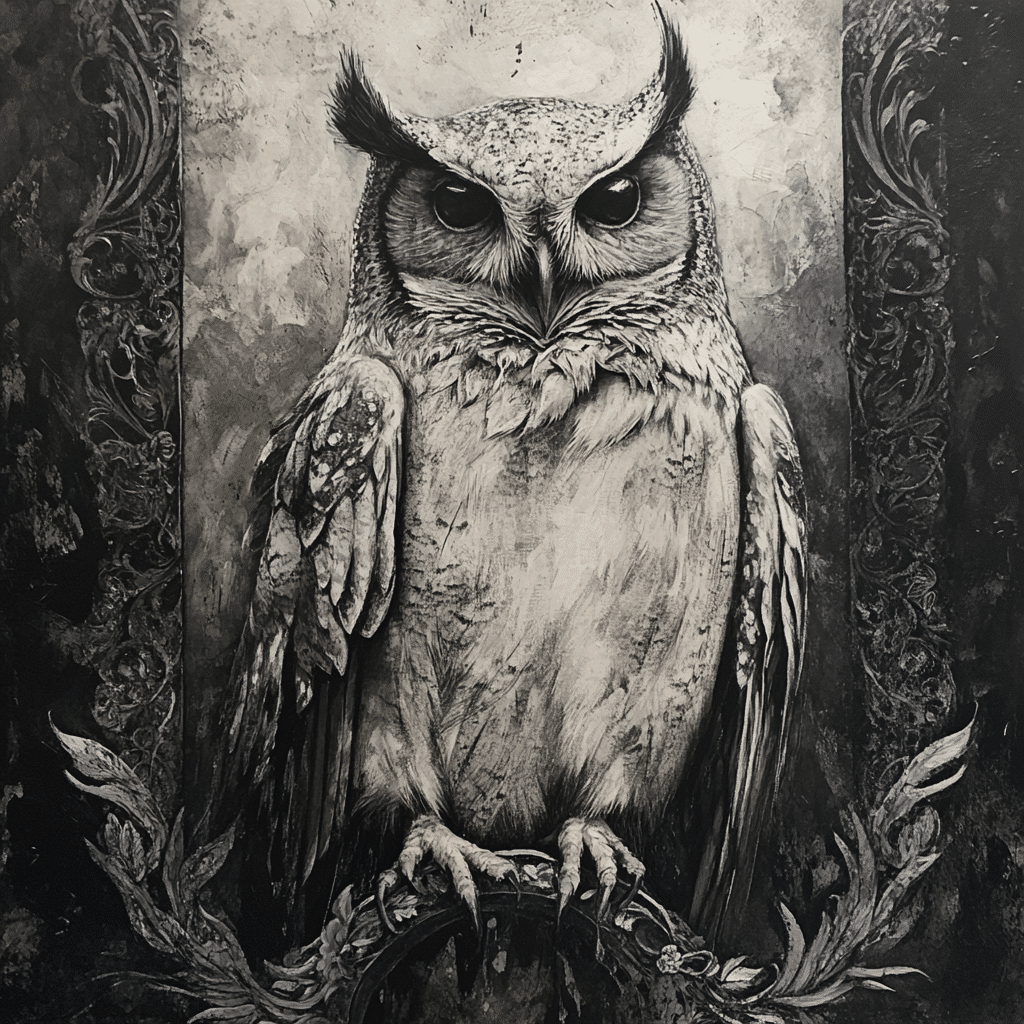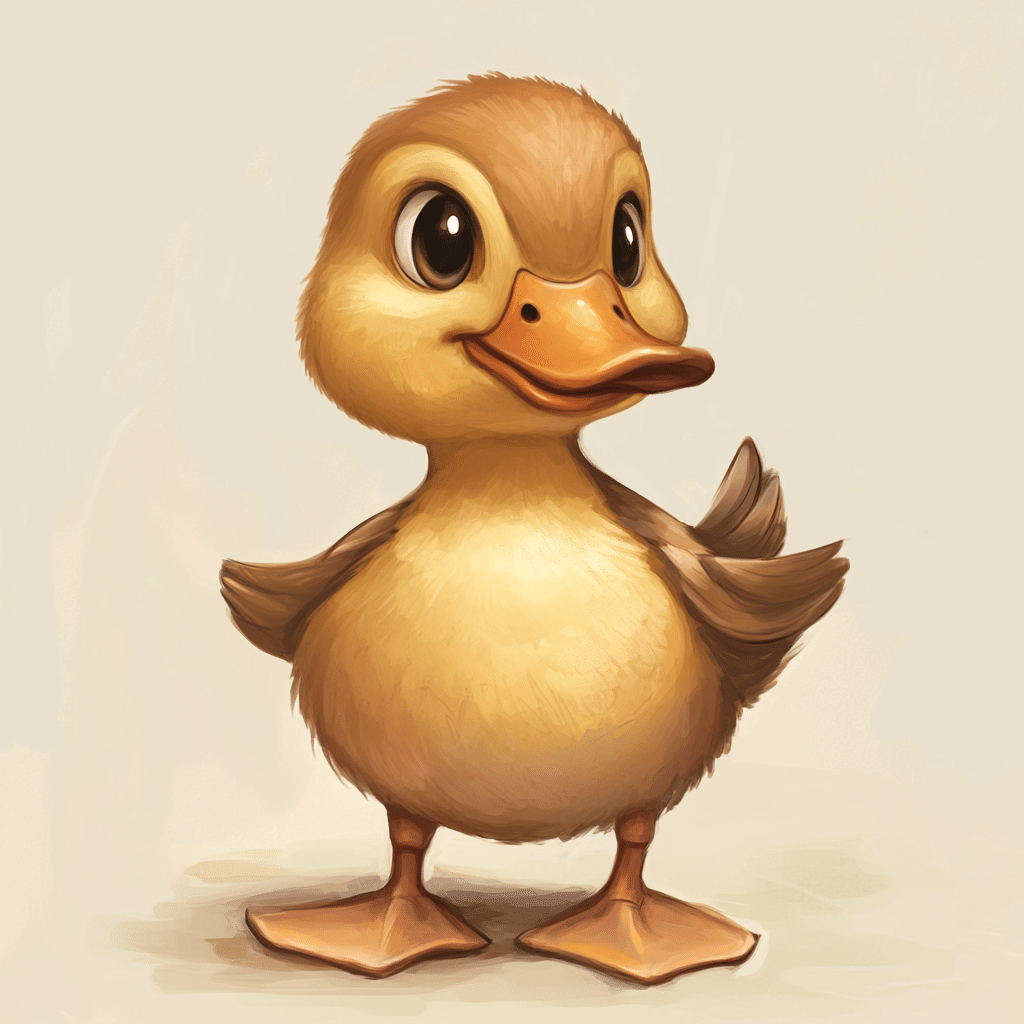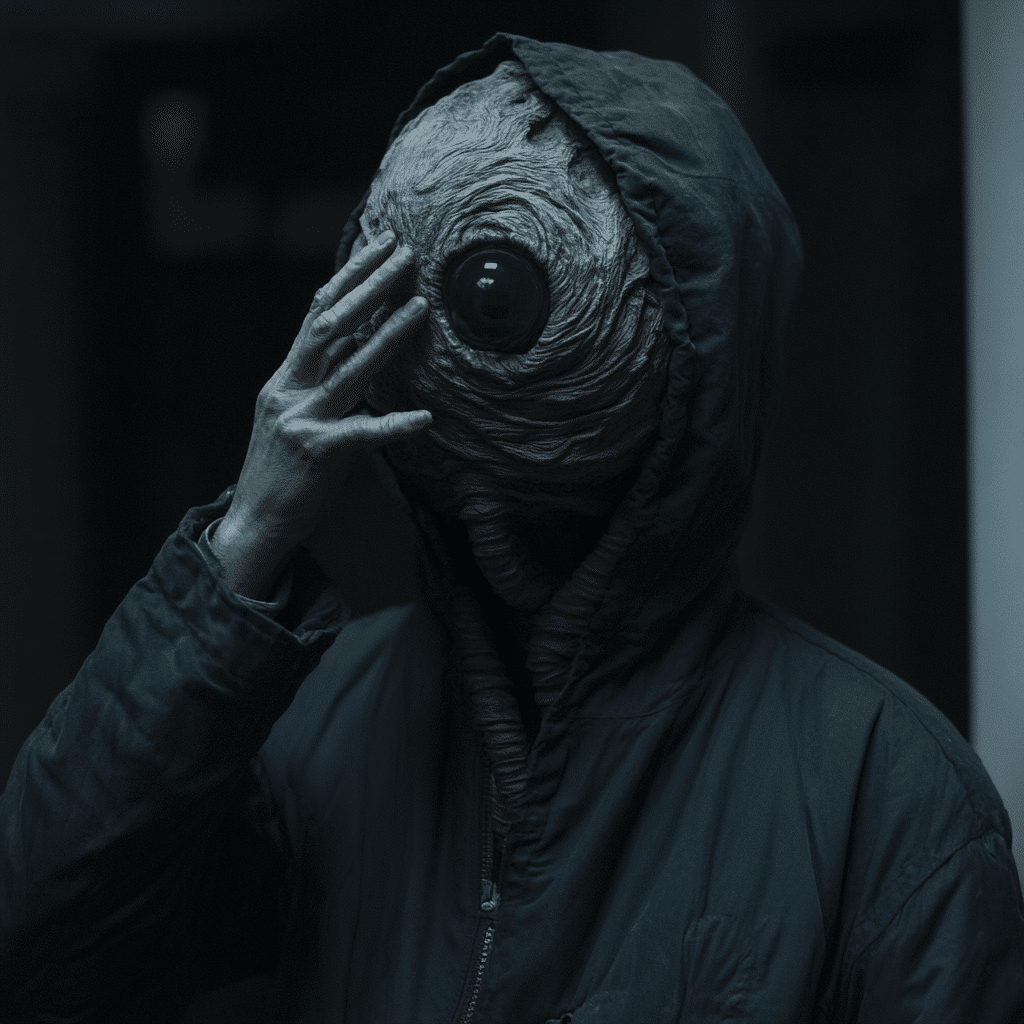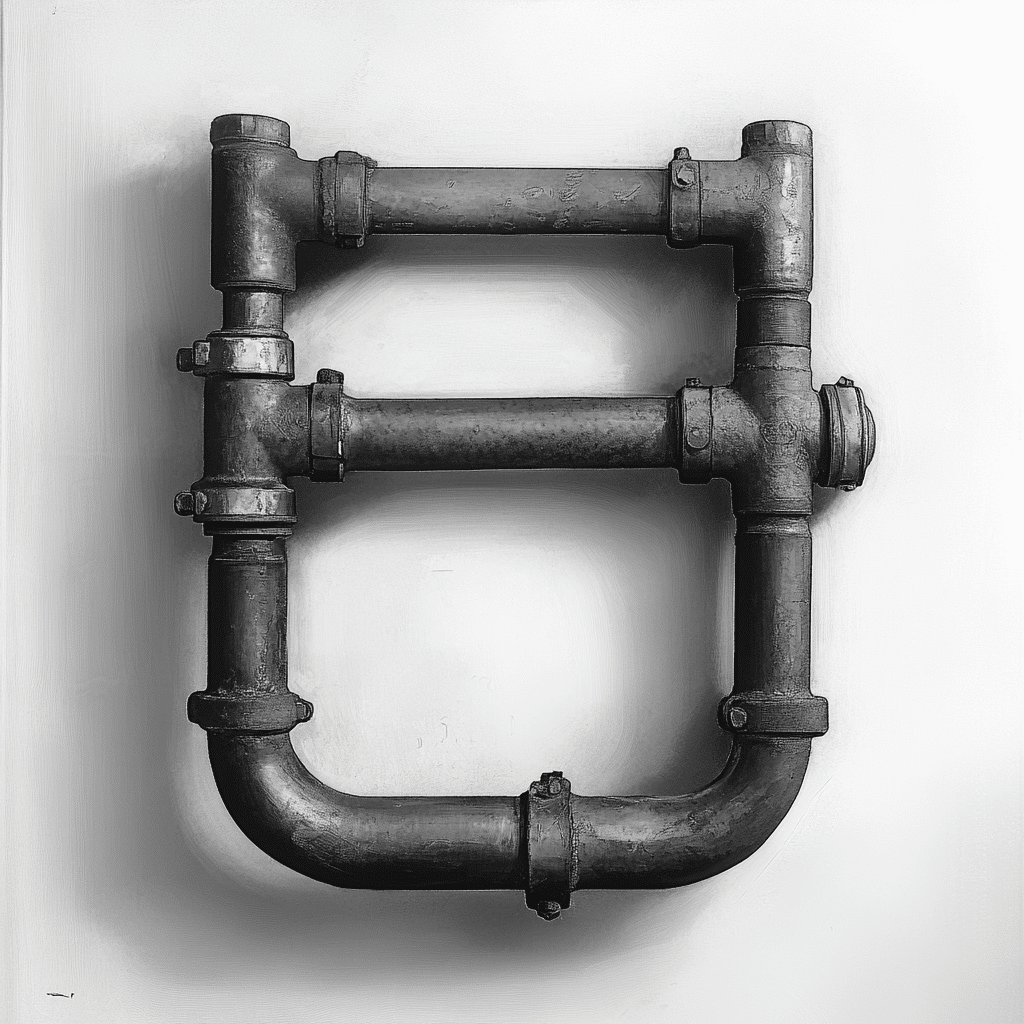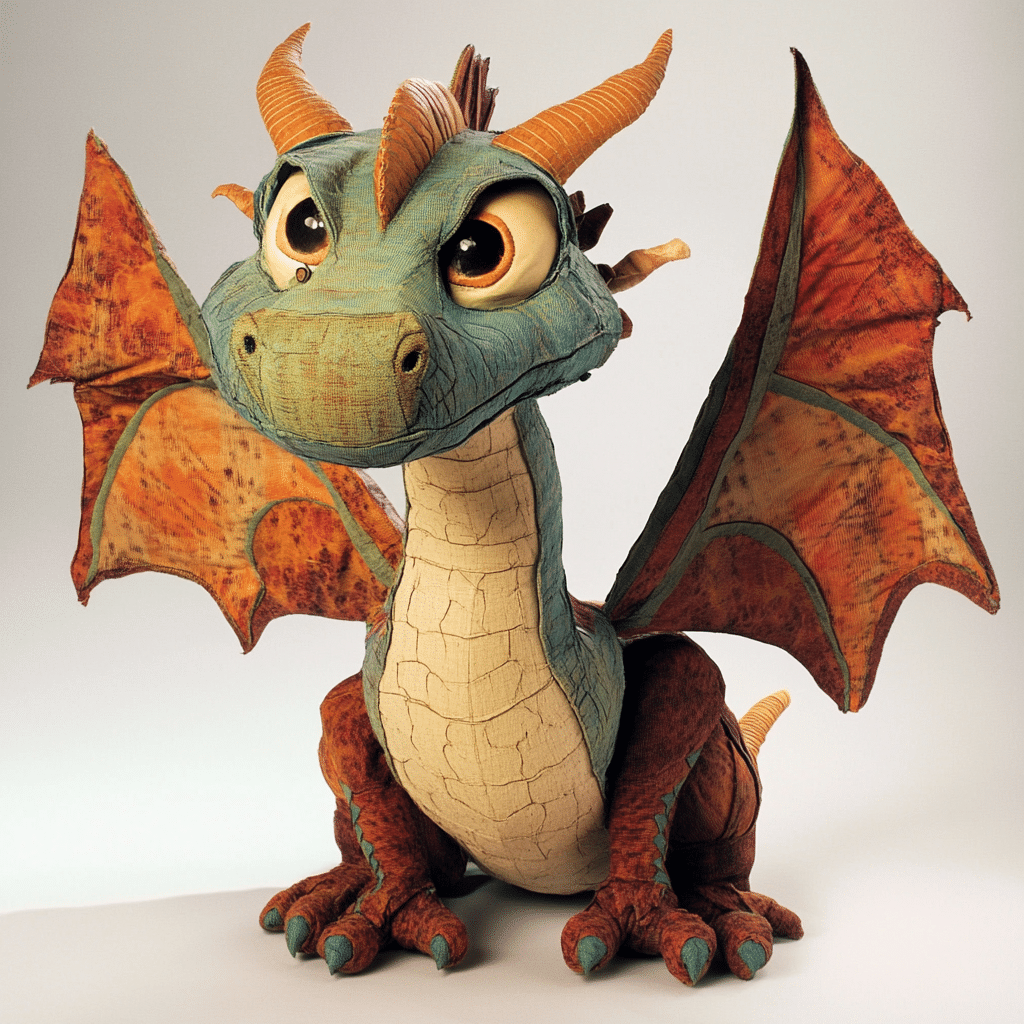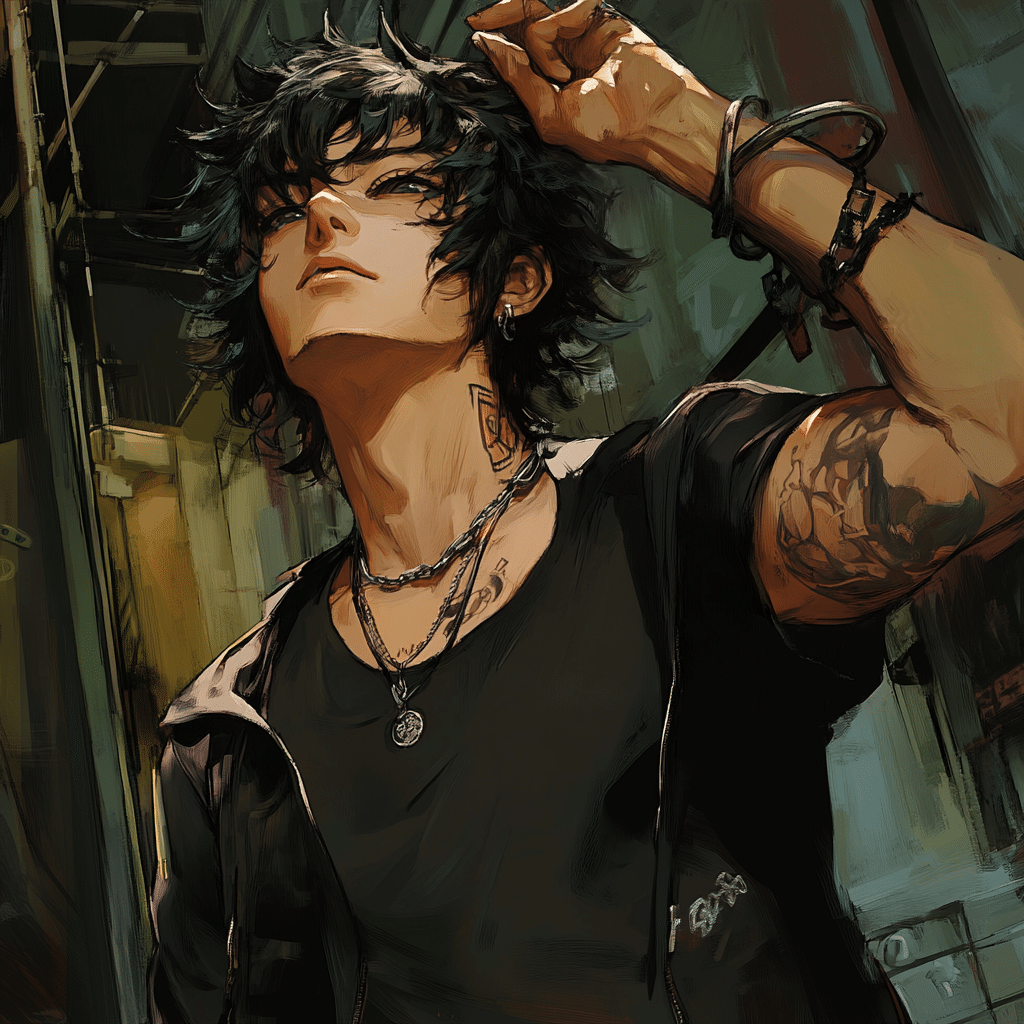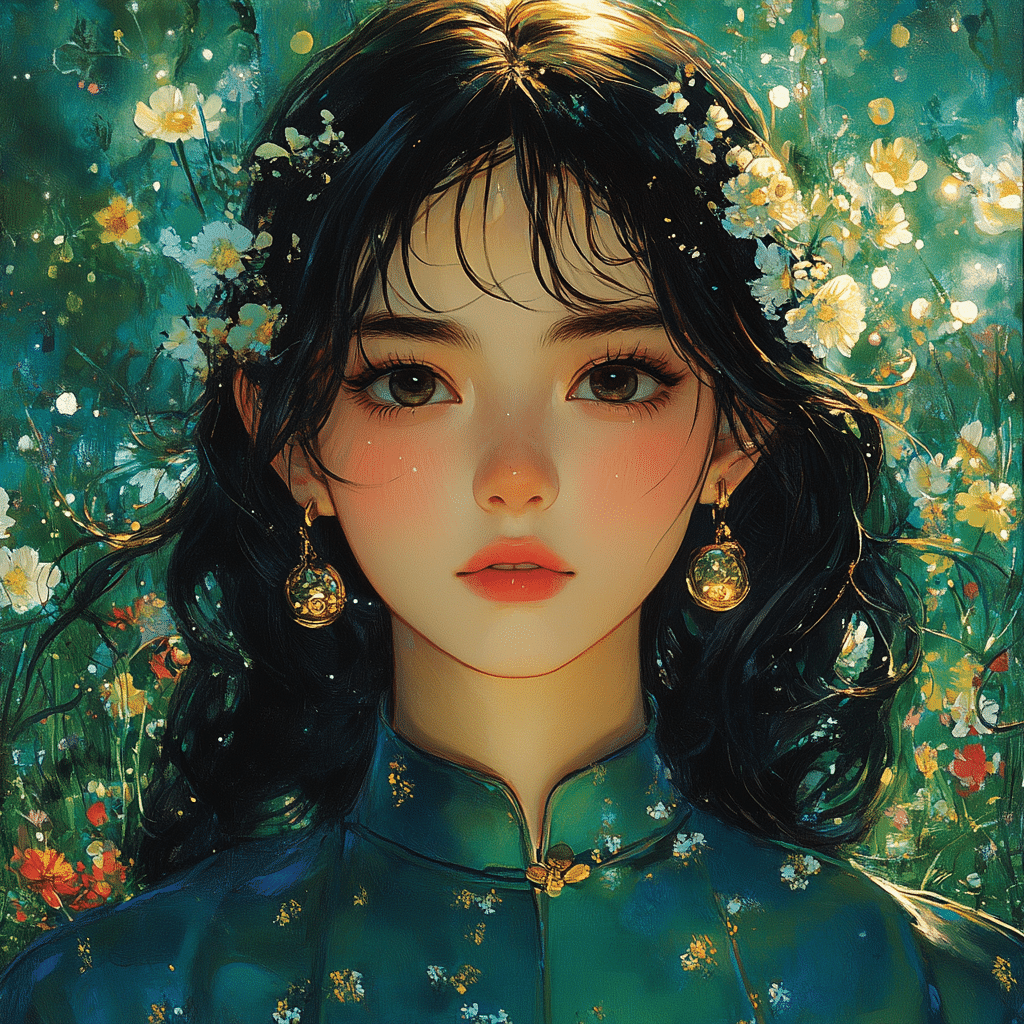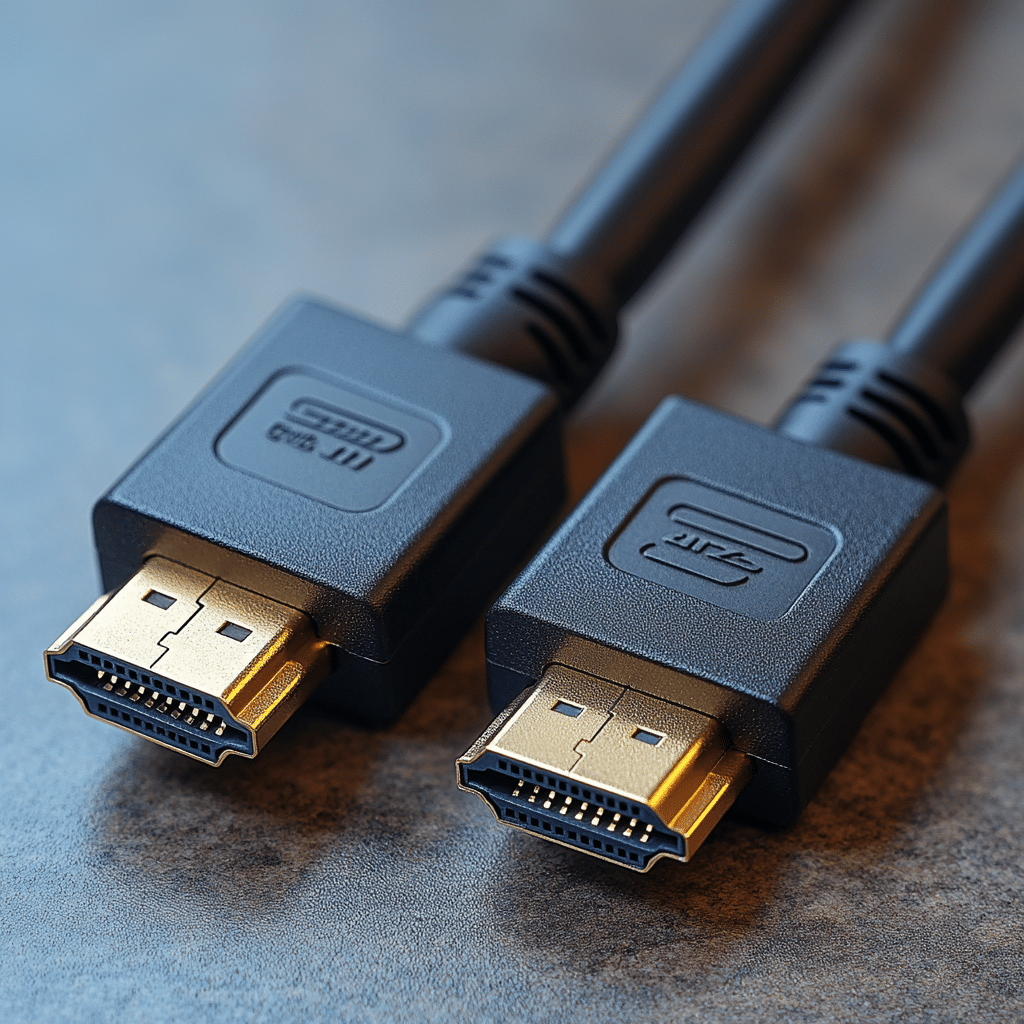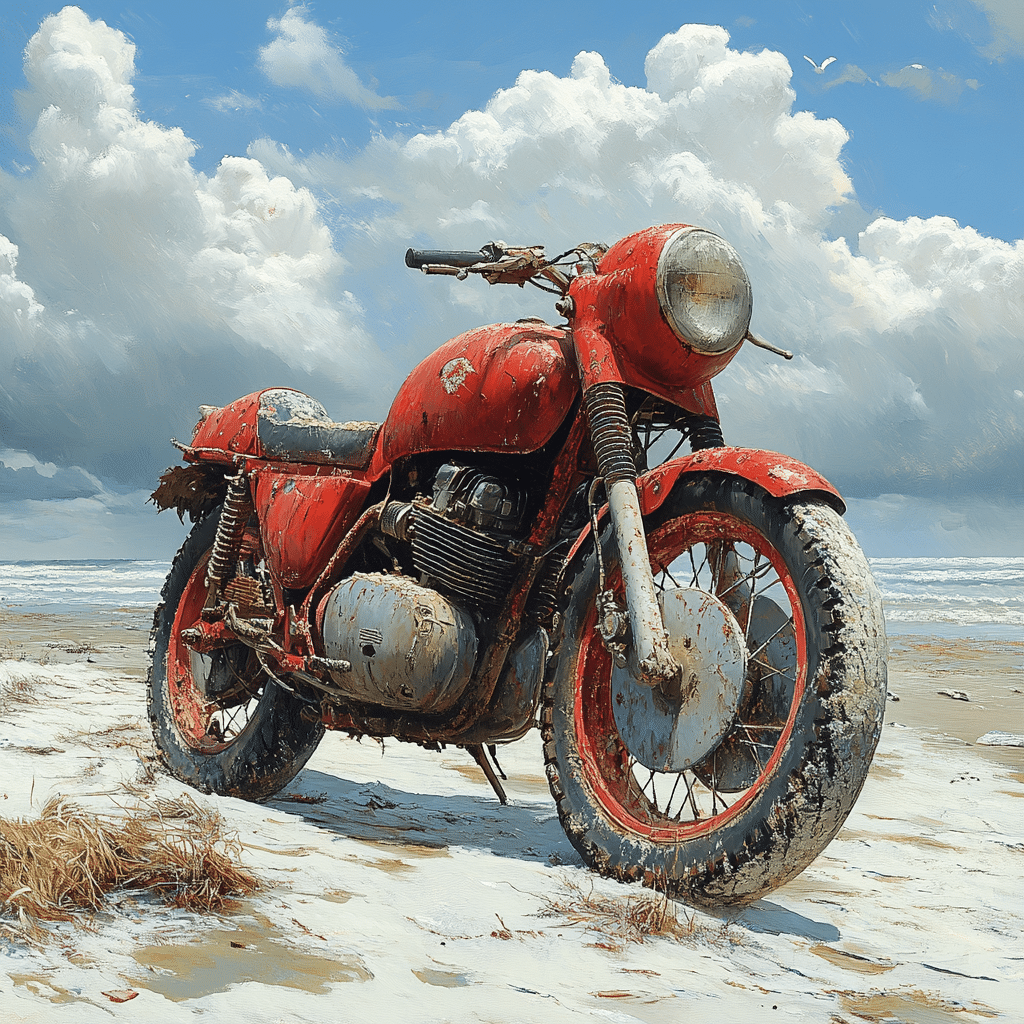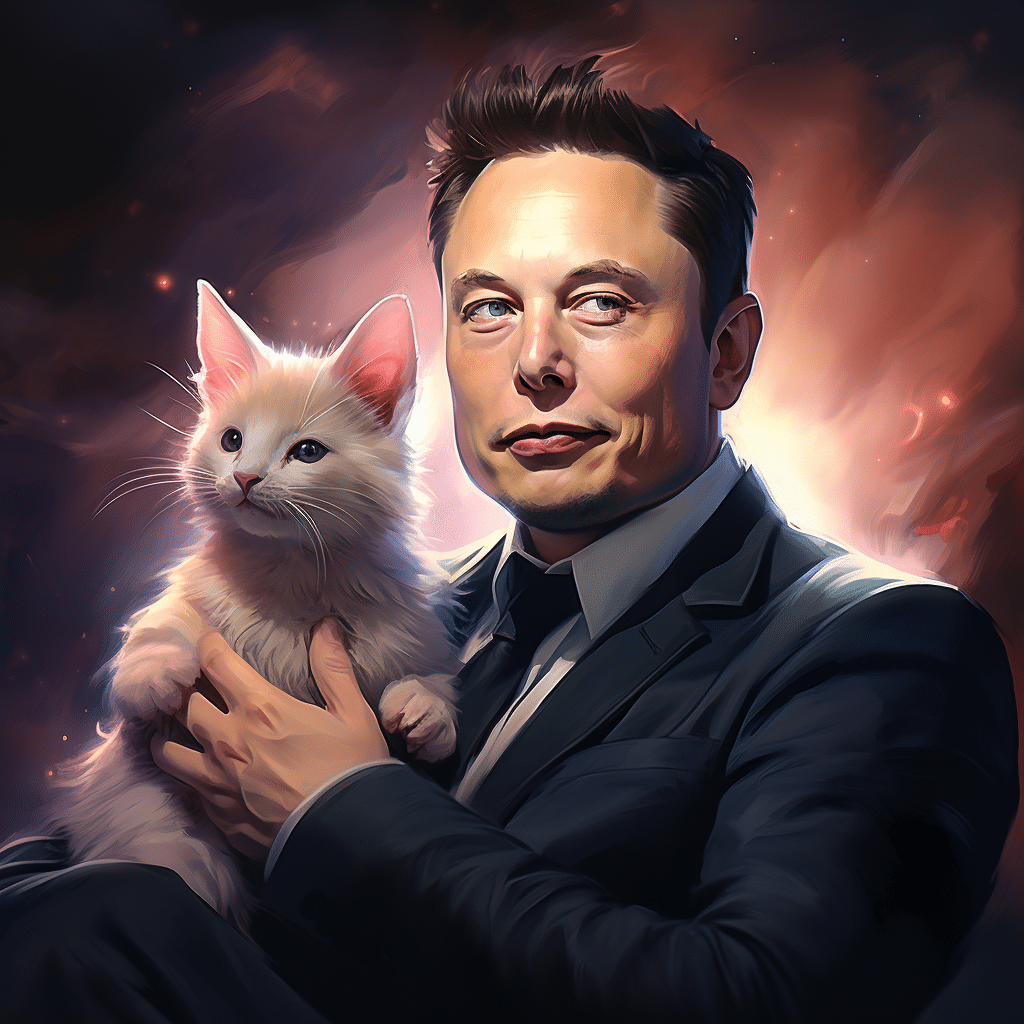Discover not only the secrets of Node-gyp but also the intricate details of how to solve common problems associated with this valuable tool. Aspiring programmers – get ready to level up your coding game!
1. Unraveling the Gordian Knot of Node-Gyp
Node-gyp, much like a magical spell in the potter-head universe, may sound a tad intimidating. It’s short for “generate your projects,” a dependable tool that gives us the ability to build native add-ons for Node.js. A wonder child of technology, birthed not eons but just a couple of years ago, its rapid adoption is akin to the rise of the Phoenix from the ashes.
Here’s where you may be twisted into a knot – the requirements. Node-gyp plays favorites, it either wishes for a Python 2.7 or a Python 3.5+ spell, depending upon the operating system on your device. This isn’t the greatest demand, it’s a checklist easily accomplished, right? Right!
2. Your Friendly Neighbor: CMake.js
With Node-Gyp, it reminded us of the joys, the sheer rollercoaster ride associated with using new tools. And in this journey, it’s essential to discuss its esoteric sibling, CMake.js. To put it in everyday terms, CMake.js is that affable boy next door, the go-to in times of need. Think of it as a handyman, it’s a fantastic build tool alternative to node-gyp.
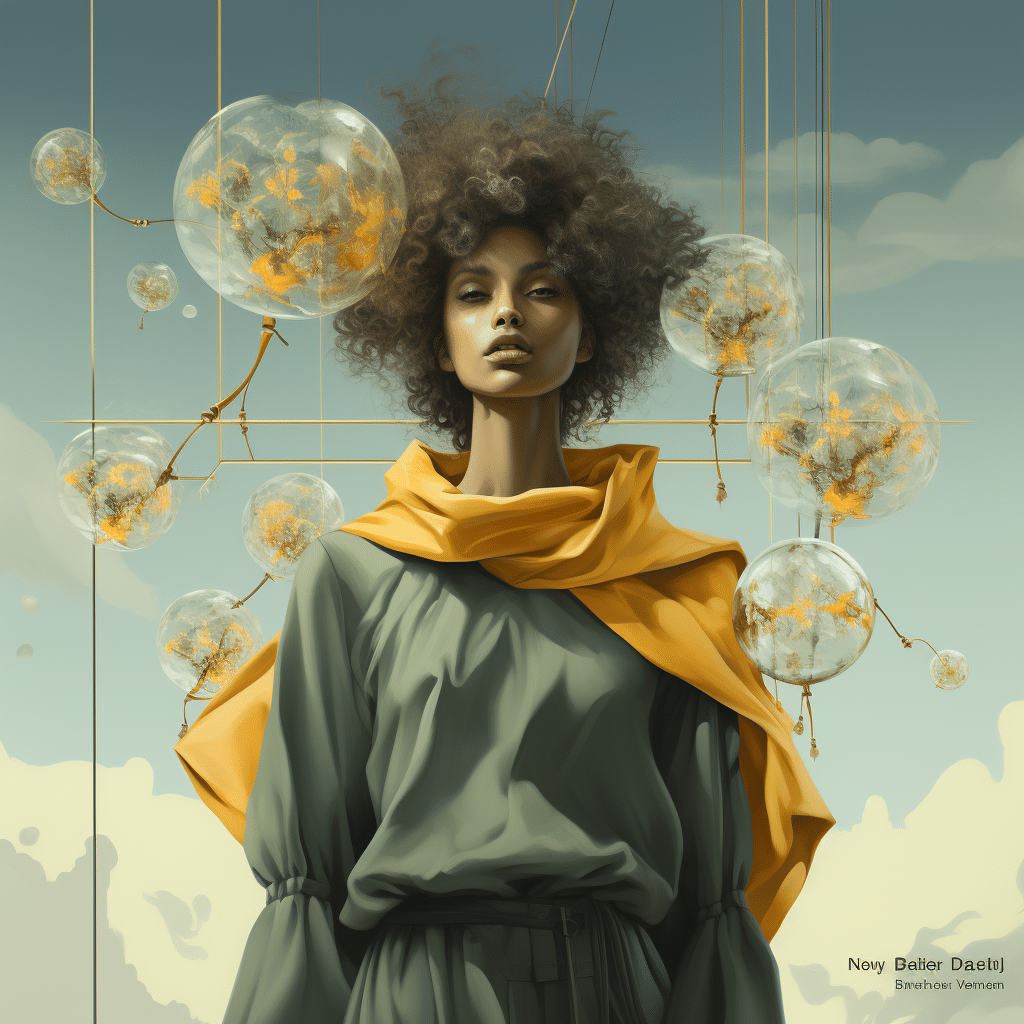
3. The Common.Gypi Kerfuffle
Sometimes in our joyous journey with Node-gyp, we encounter certain bumps on the road. One such pothole is the mysterious disappearing act by a config file known as common.gypi. Is your Mac OS freshly updated, your NodeJS version newly installed? If your answer to the above is a vigorous ‘yes,’ you may very well have solved your mystery. Fret not, let’s roll up our sleeves for the quick-fixes.
4. Quick-Solution Numero Uno
Did you try turning it off and on again? Sounds cliche, right? Yet, more often than not, the simplest solutions tend to work. If you’re puzzled by the problem, before diving into the intricacies, it’s a good idea to start with a simple re-installation.
Re-Installing Node-Gyp – returns the software to its default settings, eliminating any configuration errors that might have crept into your system.
5. Quick-Solution The Sequel
Now that you’ve tried the basics, let’s delve a bit more. Node-Gyp relies heavily on its Python companionship. Ensuring the right Python version is installed on your work-station is essential.
Illustration on Python Version Checking – diving into an in-depth understanding of how to verify the python version installed and guide to update if need be.
6. Quick-Solution In 3D
Still wrestling with the gypi conundrum? This solution’s a charm: try setting up the file for the current Mac OS version manually. It is an effective solution that will quickly resolve the issue.
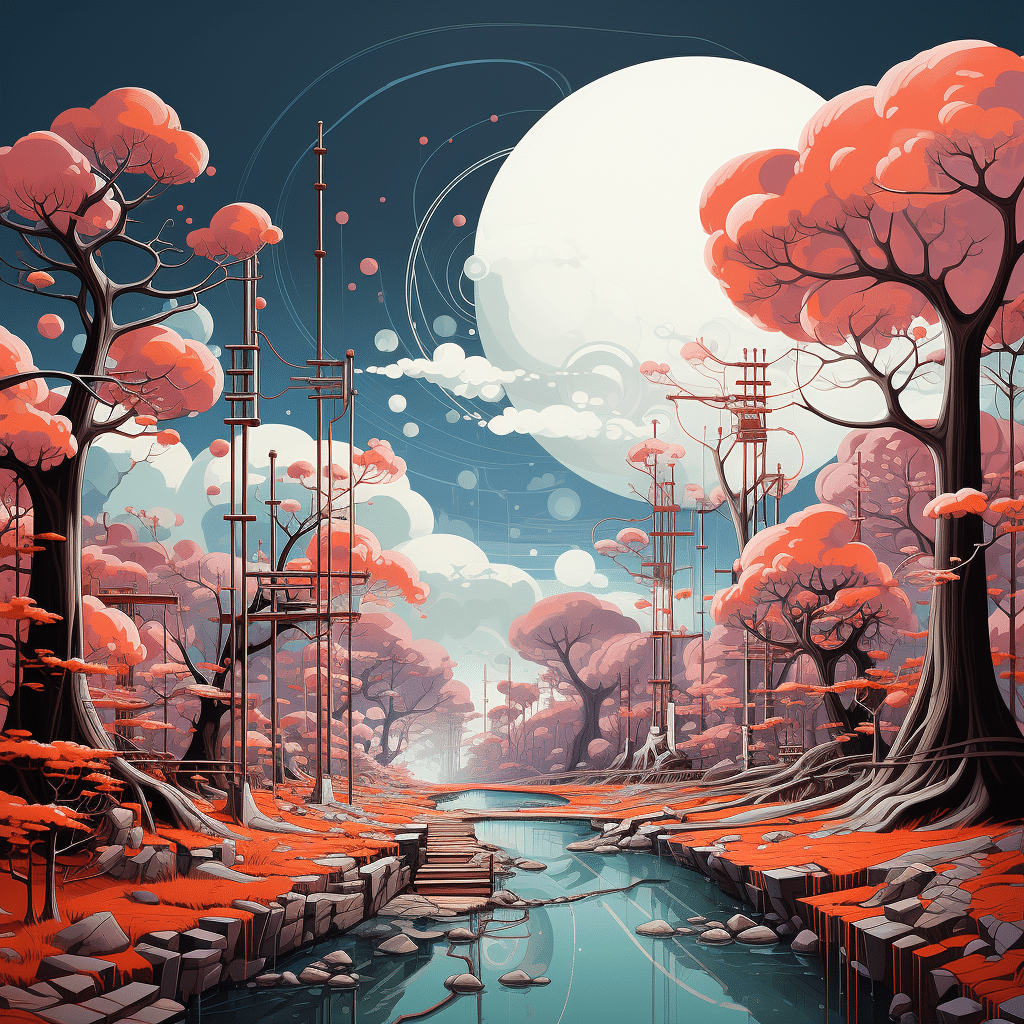
7. Quick-Solution: The Fourth Element
Another tried and tested solution: configure Node-gyp manually. To configure Node-Gyp, one needs to have a basic understanding of terminal commands. A quick tutorial on the basics will set you on the path to success.
8. The Showdown: Quick-Solution V
Consider using the alternatives available for Node-Gyp like CMake.js. As earlier suggested, the friendly neighbor might come in handy in emergencies.
9. Quick-Solution VI: Return of the Jedi
When in Rome, do as the Romans do. When dealing with Node-gyp, utilize platform-specific tools available like node-pre-gyp. It’s as simple as buying groceries with a Walmart Pickup Promo Code, Convenient and efficient!
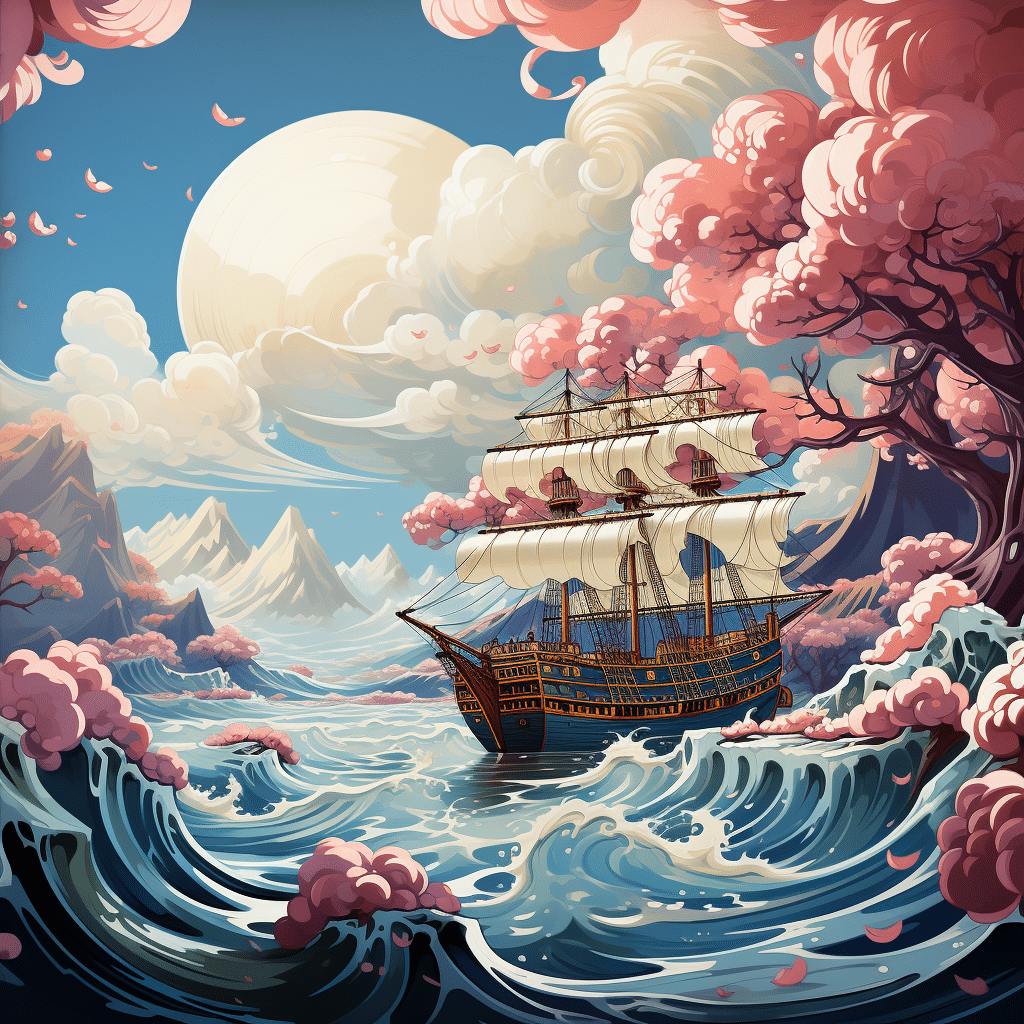
10. Quick-Solution VII: The Final Chapter
The last trick up our sleeve: using dependencies with pre-compiled binaries. It might not sound as straightforward as the other options, but it is a viable solution and might be a game-changer for your project.
The journey with Node-Gyp resembles the coding adventure of a lifetime. So, go forth and traverse through the paths of Python and the bylanes of Binary, armed not just with Node-gyp but also its solutions. Who knew quick-fixes could be as fun as a high-paced comic book series, right? Happy coding!