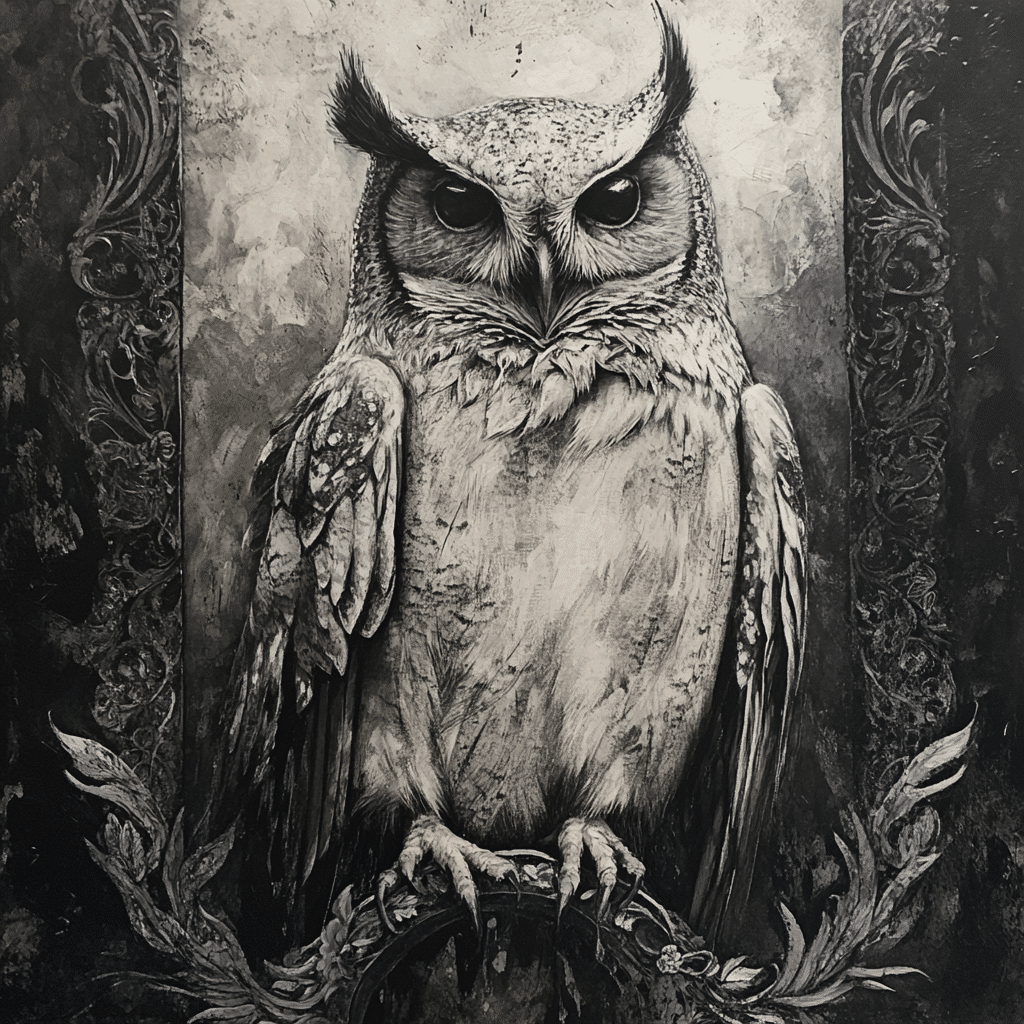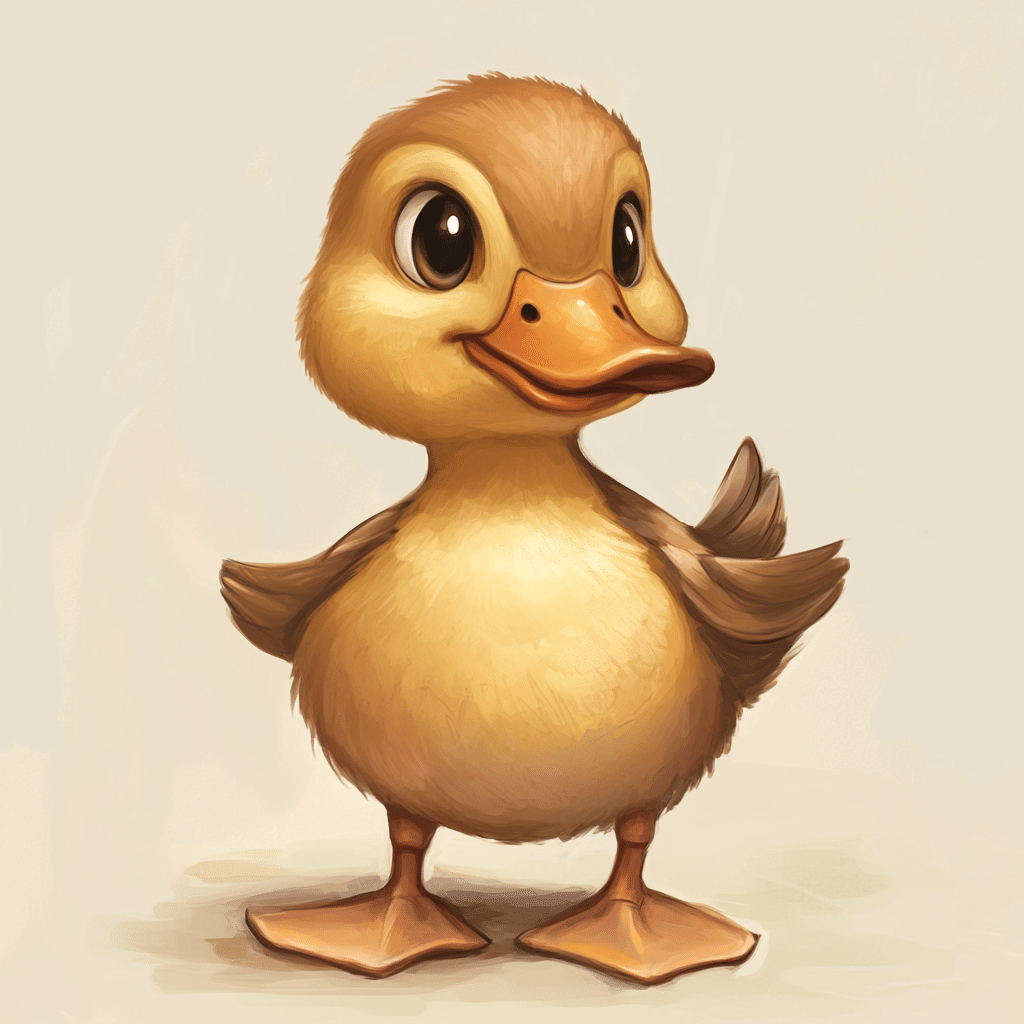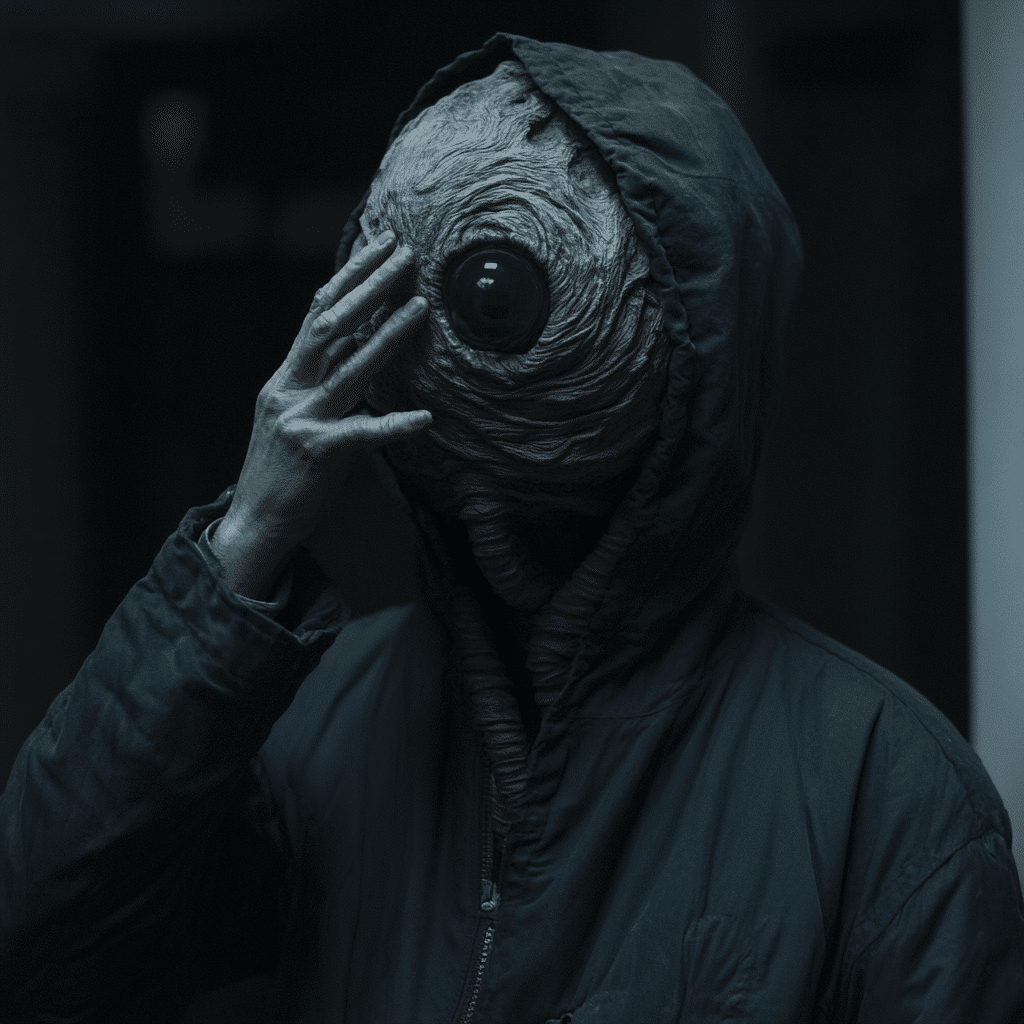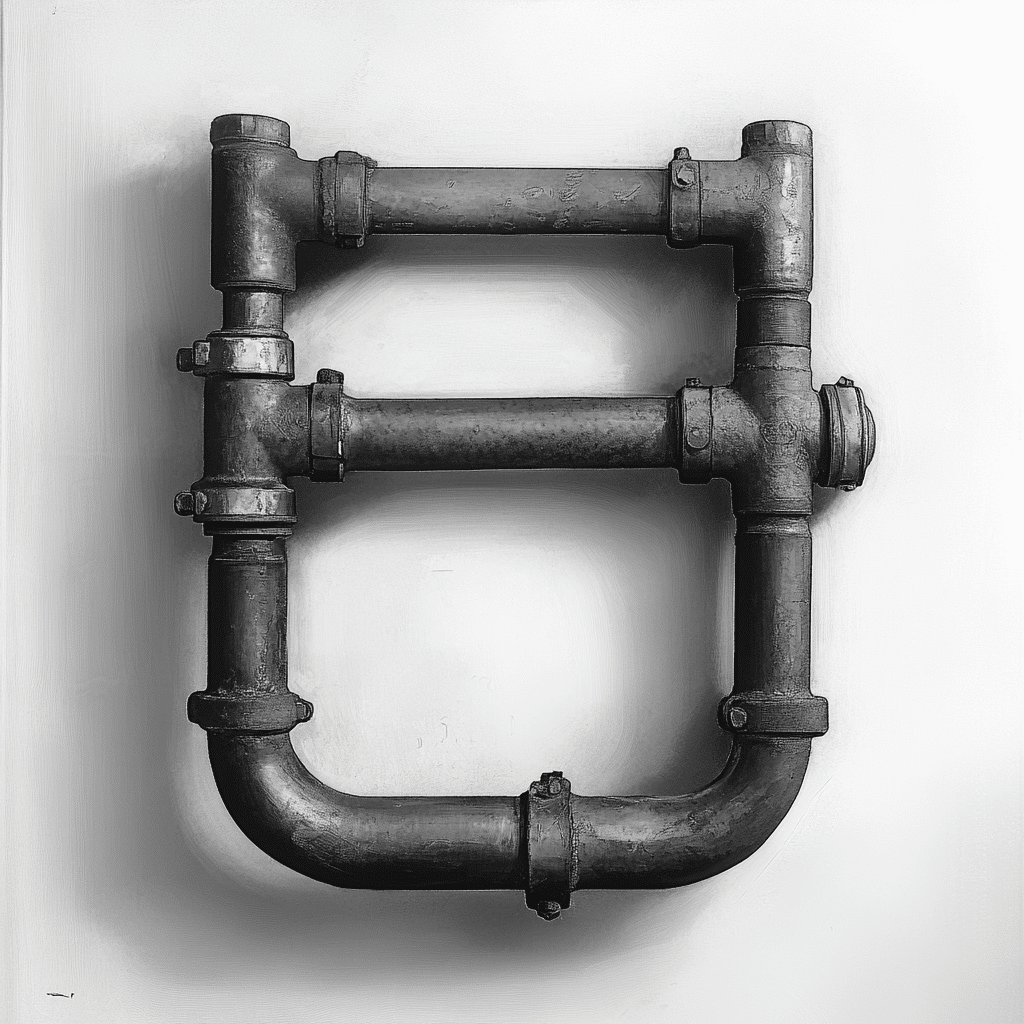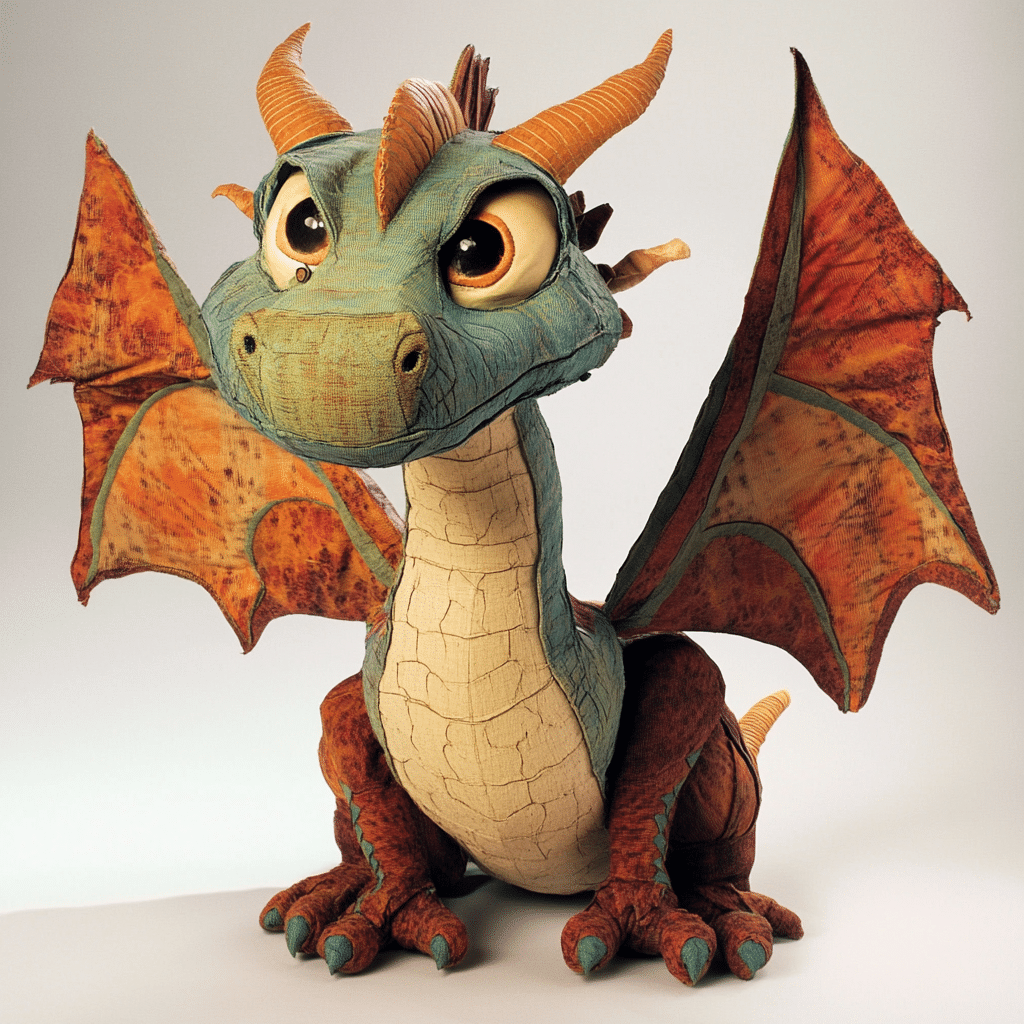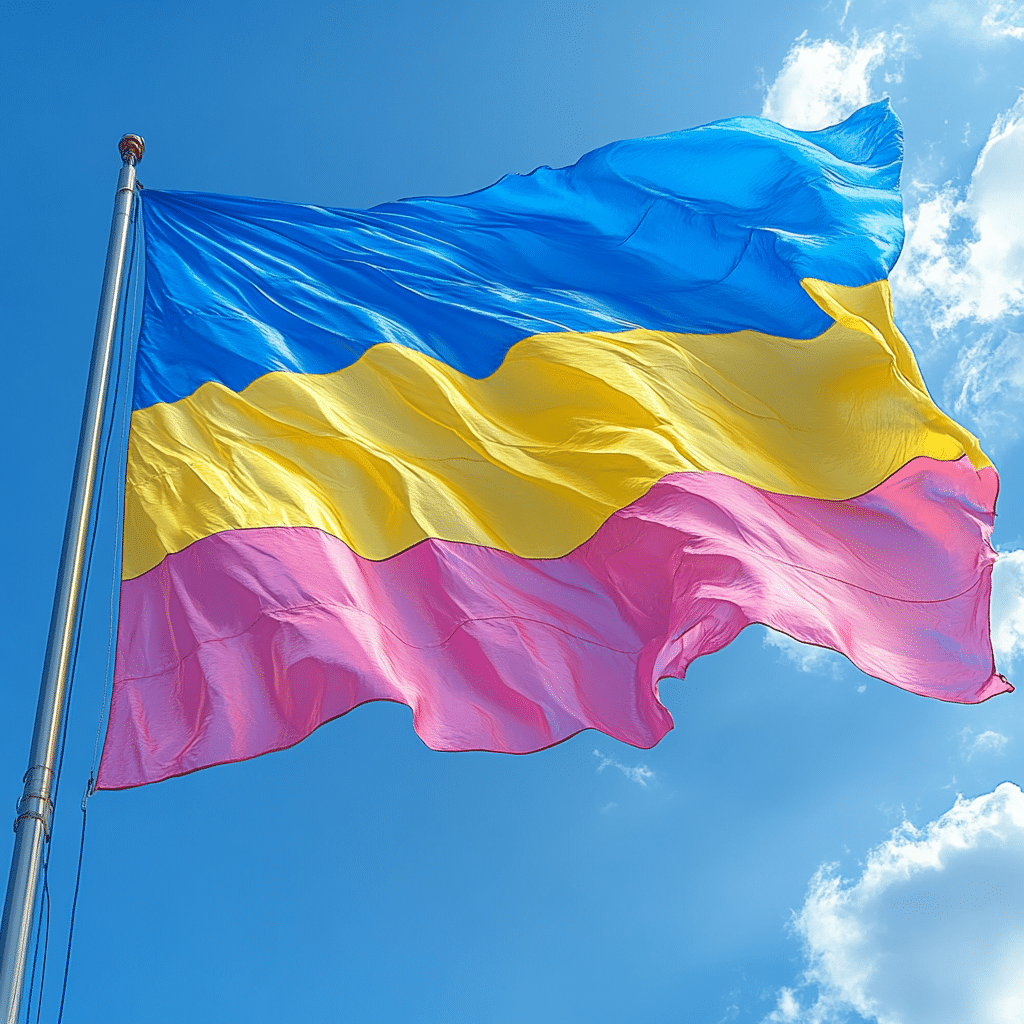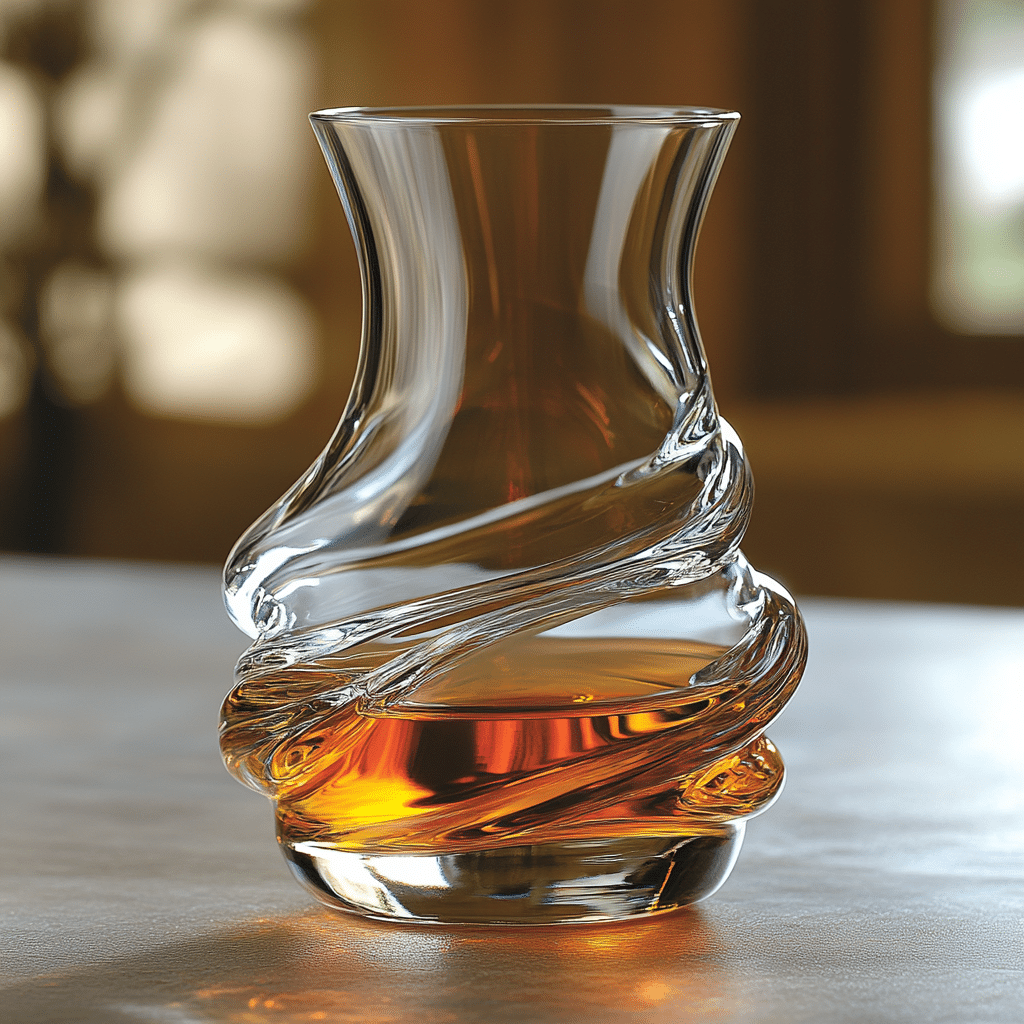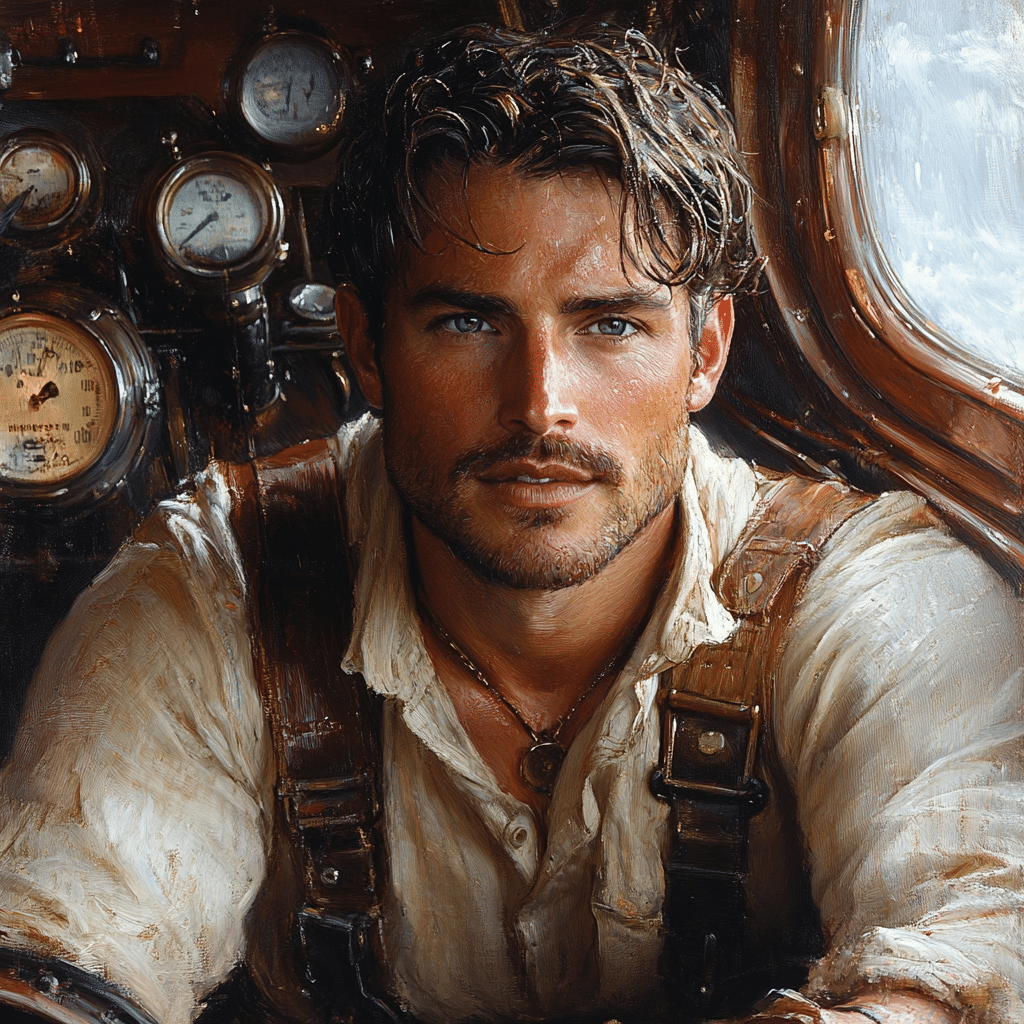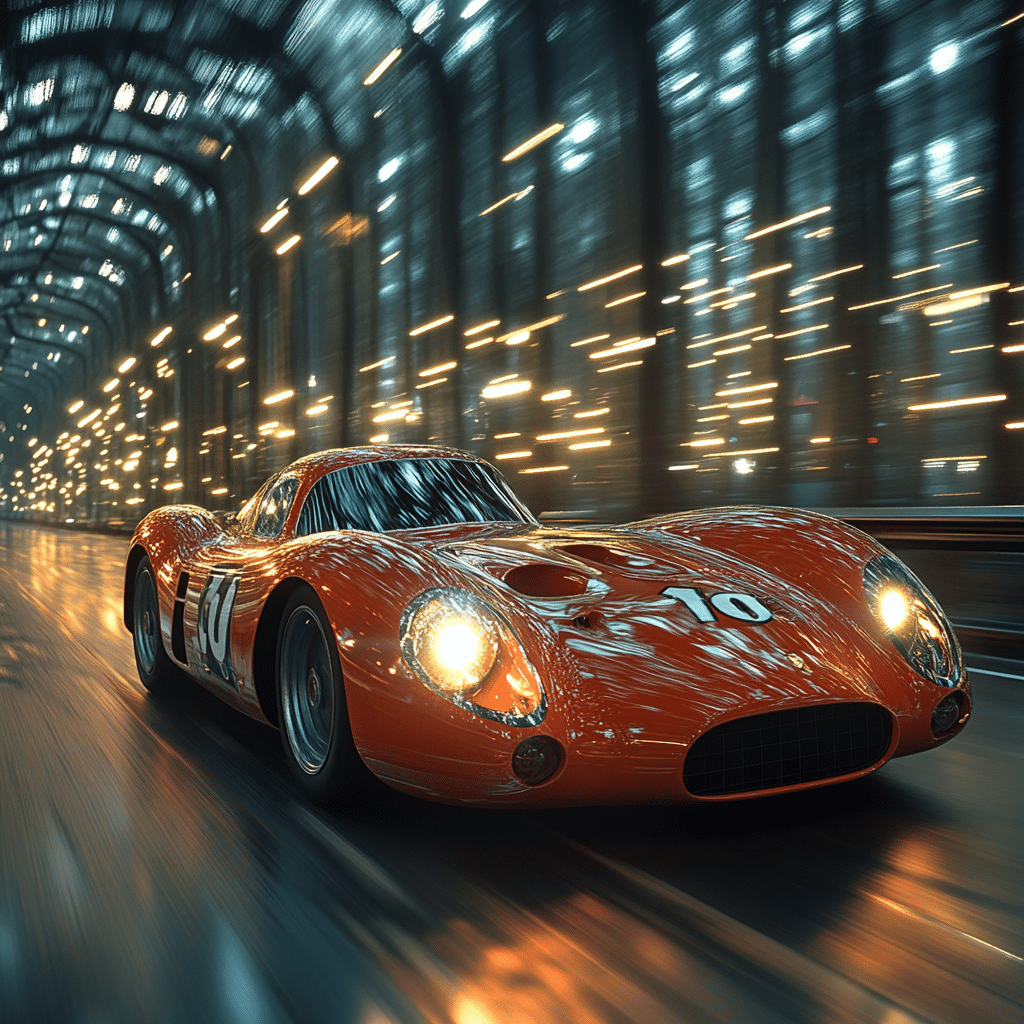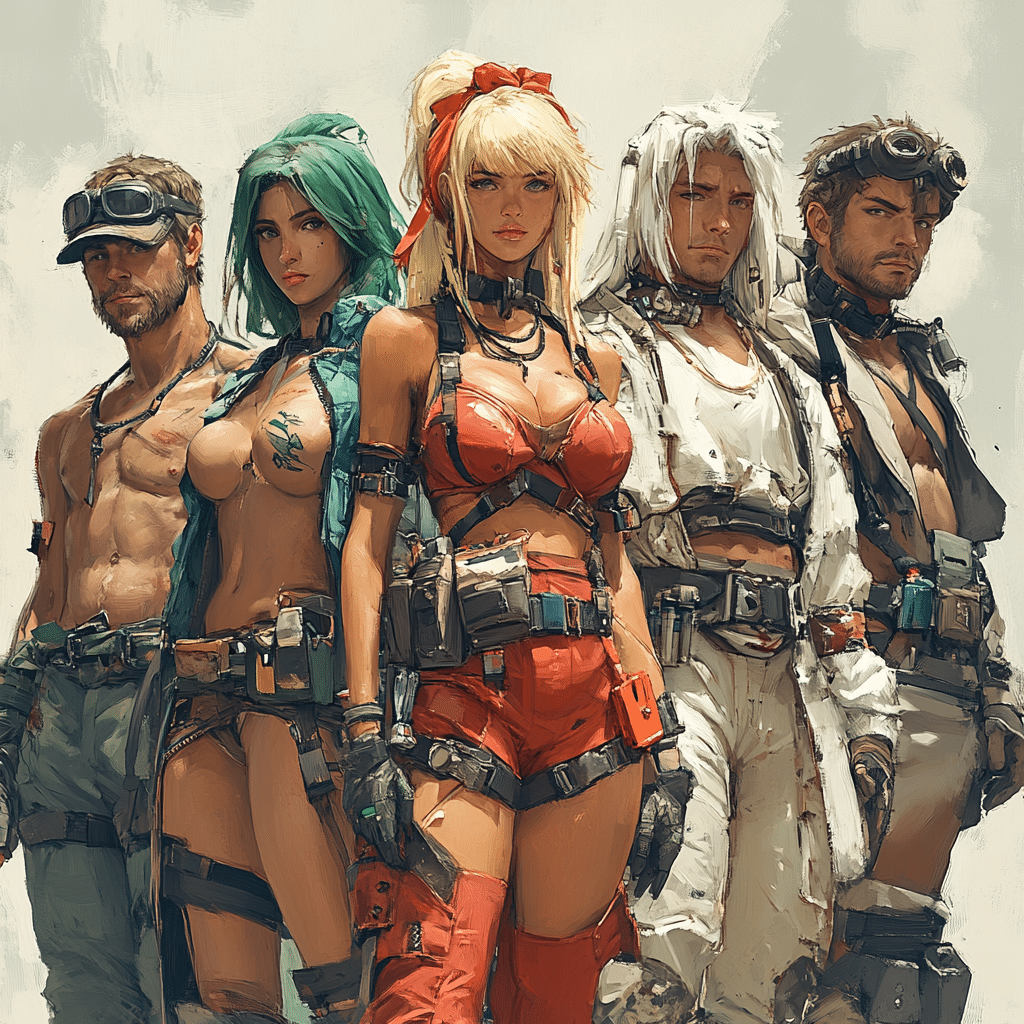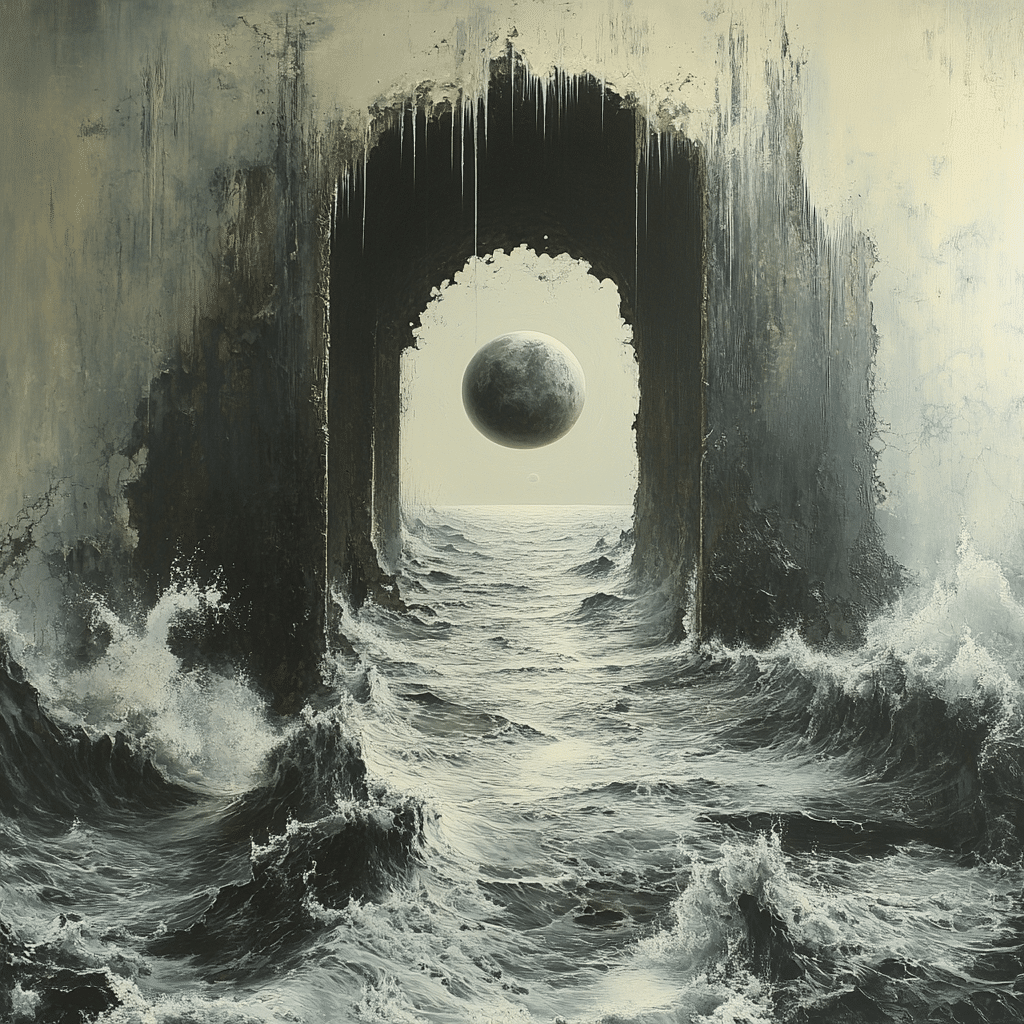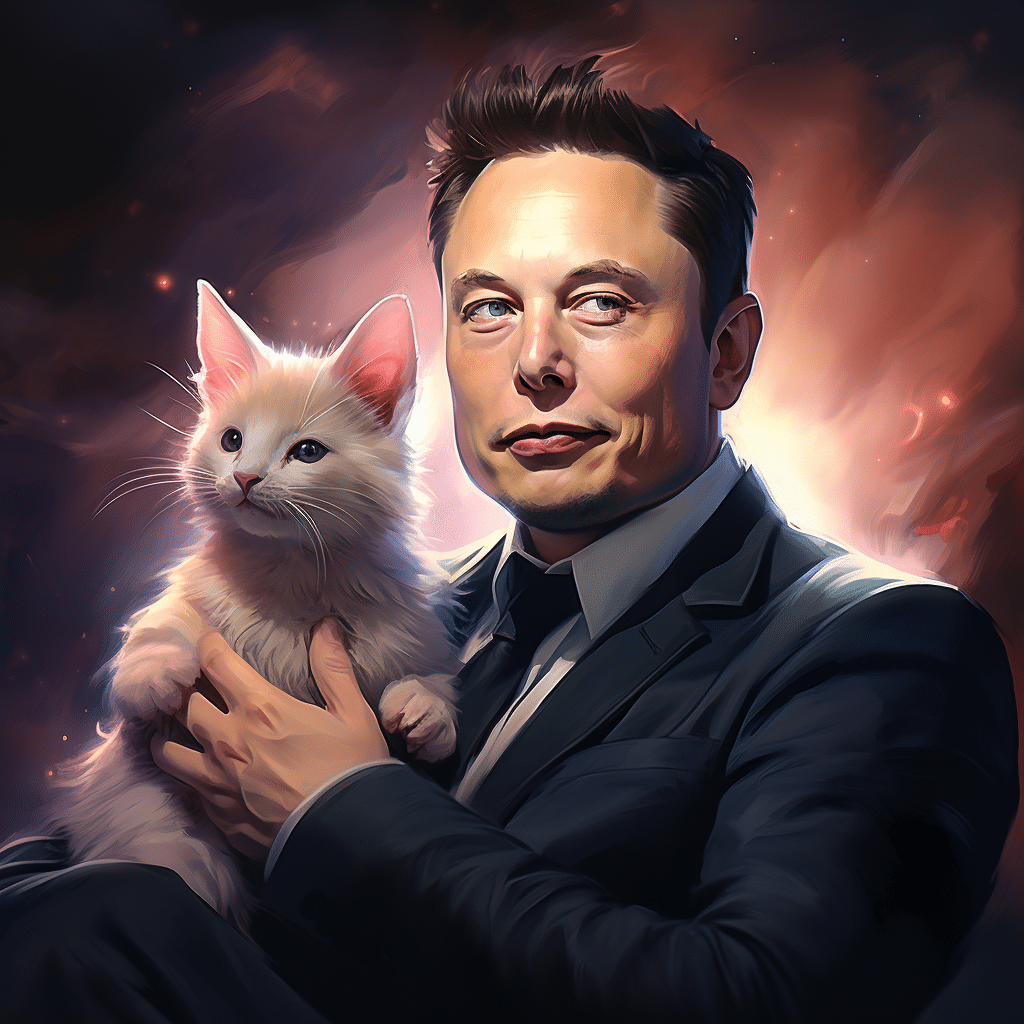As we zip through the age of high-speed internet and advanced computing, the demand for more accessible and efficient ports on our devices is skyrocketing. The humble port hub, often overlooked, has become the unsung hero of our digital lives. So let’s dive deep into the world of port hubs, where every connection counts, and discover why this gadget is more than just a gateway for your peripherals—it’s the linchpin of modern computing.
The Evolution and Importance of Port Hubs in Modern Computing
Analyzing How Port Hubs Became a Necessity
Remember those days when one could skate by with just a couple of USB ports? Well, they’re long gone, folks! Now, it’s a hustle to connect all our gadgets—and I’m talking about your mouse, keyboard, 1tb hard drive, Logitech webcam—you name it. As devices multiplied, so did our need for ports, and good grief, did port hubs come to the rescue or what? They’re the digital Swiss Army knife for our increasing USB demands, sprouting more ports out of one like a tech-savvy Hydra.
The Role of Port Hubs in Seamless Data Transfer
Without port hubs, we’d all be swapping out devices like a Vegas blackjack dealer, wouldn’t we? These nifty gadgets keep our workspaces efficient, clean, and, most importantly, functional. They’re critical in the seamless transfer of data from myriad devices to your computer. Whether you are uploading photos, charging your phone, or assembling data from external sources, a reliable port hub ensures that your workflow is as smooth as silk.
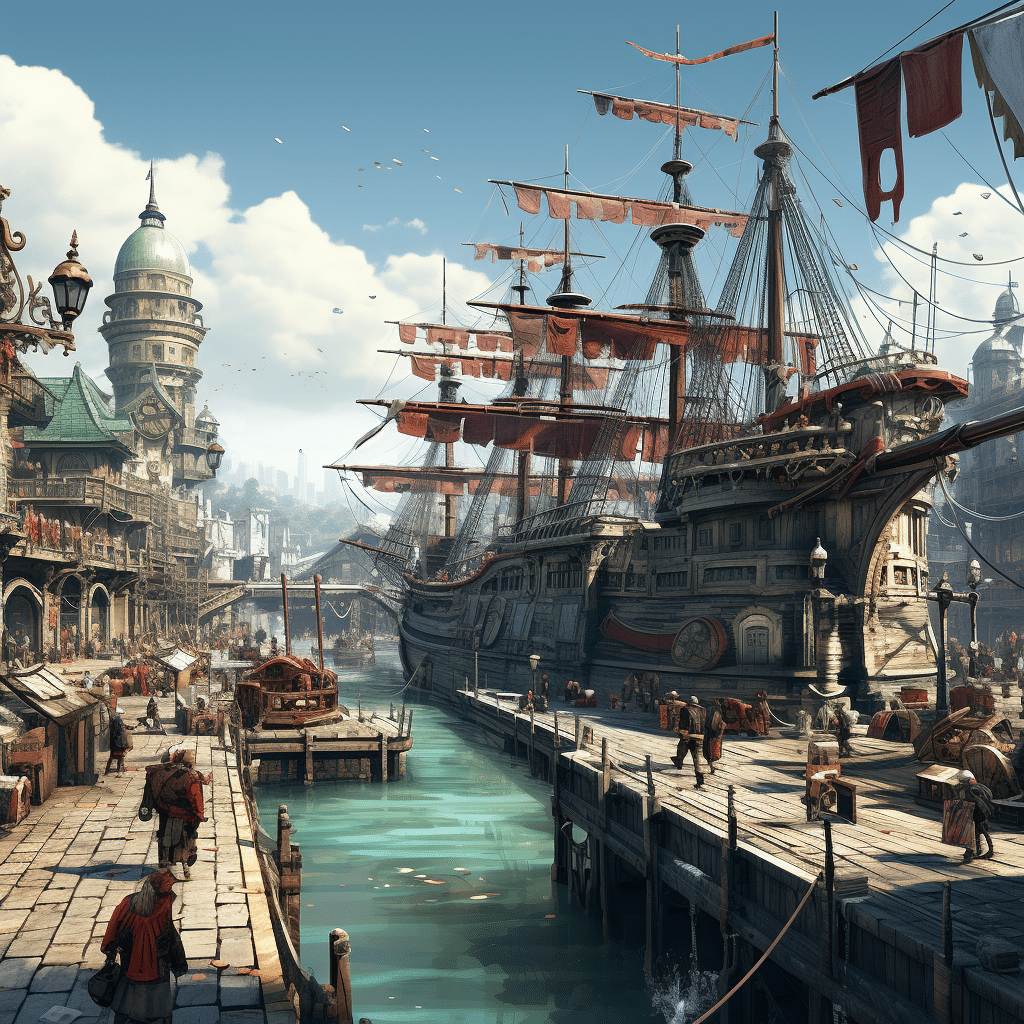
Diving into the World of Port Hubs: Understanding the Basics
The Technical Rundown: How Port Hubs Function
For the uninitiated, a USB port hub is a small adapter brimming with potential—it gives you several extra USB docks to plug into, making it a breeze to connect all your devices at once. Port hubs are like a bustling train station, with data zipping to and fro—on time, every time. With typically 3 to 7 extra ports, these hubs keep our digital lives well-oiled and running smoothly.
Variations of Port Hubs: From USB Splitters to Thunderbolt Stations
Not all port hubs were created equal, my friends. We’ve got USB splitters for those simple, no-muss-no-fuss connections, and then there are the high-end Thunderbolt stations, which are like the VIP lounges of connectivity—faster, stronger, and ready for anything from Usb-c To headphone jack affairs. The spectrum is wide, and there’s a port hub looking out for everyone’s needs.
| Feature | Description | Relevant Considerations |
|---|---|---|
| Number of Ports | USB hubs usually come with 3 to 7 extra ports. | More ports give flexibility to connect multiple devices. |
| Connectivity | USB 3.0 backwards compatible with USB 2.0 and USB 1.1. | Devices from different USB generations can be connected, but will operate at the speed of the slowest connected device standard. |
| Performance | Does not improve computer’s processing power or speed. | Useful for device management, not for enhancing PC performance. |
| Convenience | Allows multiple USB devices to be connected simultaneously. | Streamlines setup and reduces the need to swap out devices. |
| Power Draw | Be cautious of hubs that may draw too much power. | Opt for a hub that balances power needs to protect your PC’s USB ports. Consider powered hubs (with their own power supply) for high-power-draw devices. |
| Speed | USB 3.0 supports transfer rates of up to 5 Gbps. | Essential for data-intensive tasks and devices. Lower USB versions will run at their native speeds regardless of the hub’s capability. |
| Portability | Generally small and designed for easy transport. | Ideal for laptop users and those with mobile workstations. |
| Build Quality | Avoid cheap off-brand hubs. | Investing in a reliable brand can prevent damage to devices and ensure longevity. |
| Accessibility | Keeps all USB devices organized on your desk. | Reduces cable clutter and simplifies the connections of multiple devices. |
| Price | Varies widely based on brand, number of ports, and features. | It’s possible to find a decent hub within a budget, but features like additional power supply or higher transfer speeds may increase the price. |
| Plug and Play | No need for additional drivers or software installations in most cases. | Easy setup and immediate use upon connection. |
| Power Supply | Self-powered or bus-powered. | Self-powered hubs come with their own power adapters, which can supply more stable power to connected devices, while bus-powered hubs draw power from the PC. |
| Indicator Lights | Often comes with LED indicators to display power status and data transfer. | Helps monitor the activity and connectivity status of connected devices. |
| Advanced Features | Some hubs include features like surge protection, fast-charge ports, or individual power switches. | Additional features can enhance protection for devices and offer more control over power distribution. |
The Port Hub Phenomenon: More Than Just Extra Ports
Recognizing Quality: What Makes a Port Hub Stand Out?
Ever picked up a cheap port hub and had your tech life spiral down the abyss of connectivity despair? I bet you have. A noteworthy port hub is the one that doesn’t overheat, transfer data at the speed of a snail, or give up on you when you need it most. Quality means reliability, and it comes dressed in a durable case with solid cable connections and sufficient power supply.
Beyond Connectivity: The Added Value of High-Performance Porthubs
“But they’re just port hubs; what more can they offer?” I hear you say. High-performance port hubs aren’t just Briareus, the mythical giant with a hundred hands; they’re Hephaestus—they create, craft, and enhance your productivity. With faster data transfer rates, charging capabilities, and sometimes even network or video connections, these advanced port hubs are a testament to the fact that connectivity is king.
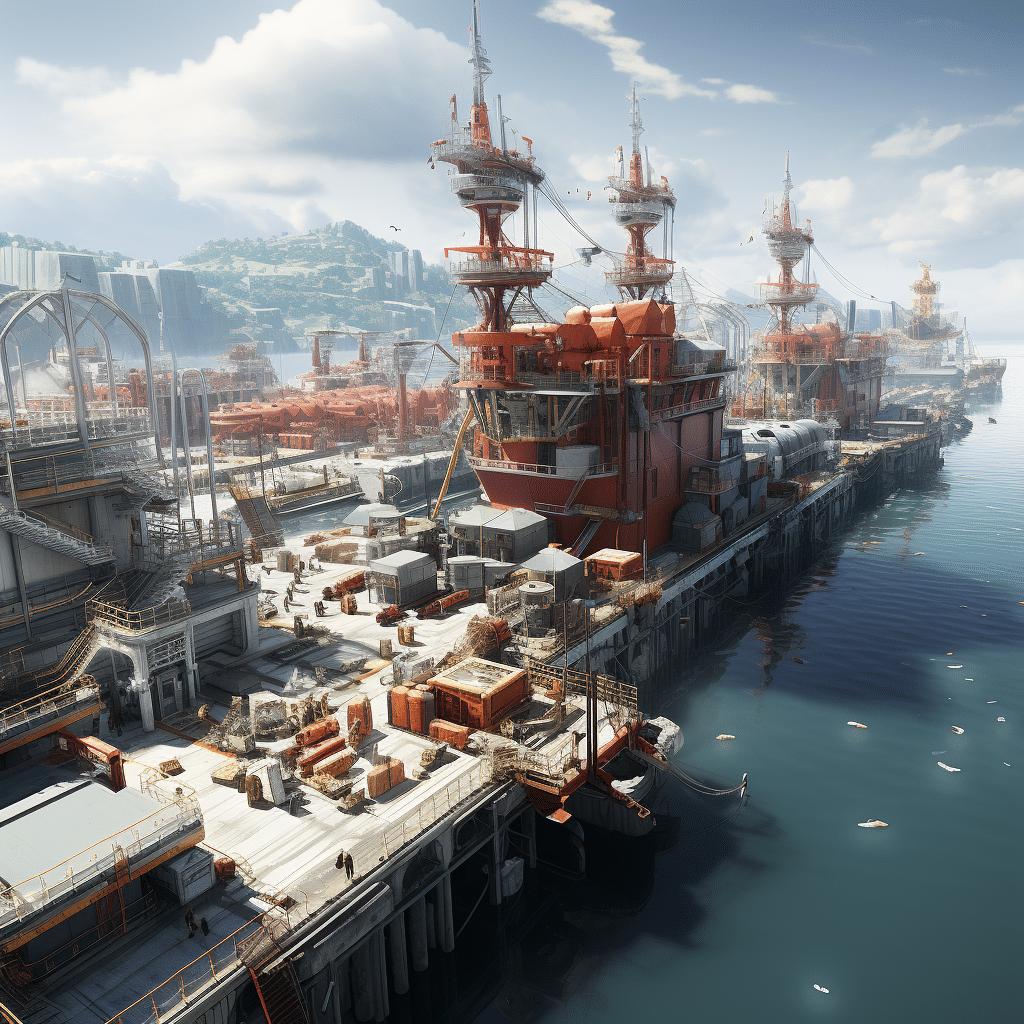
Expert Recommendations: Top-Performing Port Hubs of the Year
Criteria for Evaluation: Speed, Durability, and Versatility
Alright, let’s talk business. To sift through the hundreds of port hub models out there, focus on the holy trinity—speed, durability, and versatility. You want a hub that’s fast enough to keep up with USB 3.0’s backwards compatibility and durable enough to survive the everyday rough and tumble. Think about versatility, too; will this hub be able to connect with the devices you’ll use next year, or the year after?
Analysis of Leading Port Hub Brands and Models
When you’re elbow-deep in reviews, keep an eye out for the big players and the lesser-known mavericks making waves with their innovations. This year, we see brands pushing the envelope with design and functionality, crafting port hubs that are as sleek as they are powerful. But remember, folks, it’s not just about the brand’s street cred; it’s about the product’s ability to enhance your digital life.
Usability in Focus: User Experiences with Different Port Hubs
Real-Life Applications and User Testimonials
Imagine a port hub that’s been through the thick and the thin with a grieving mom, keeping her connection to the world as solid as her spirit—port hubs support real lives. User testimonials paint a vivid picture of how these devices can streamline operations, whether it’s in a bustling office or a quiet home study.
Surveying the Impact of Port Hub Efficiency on Productivity
Survey says? More ports, less chaos. Port hubs slide into our lives unassumingly but soon become indispensable. You’ll find incredible stories of people who’ve reclaimed hours from device-switching limbo all because a port hub stepped in and said, “I got this.”
The USB Splitter Dilemma: To Split or Not to Split?
USB Splitter Utilities: Pros and Cons
On one hand, the humble USB splitter is a boon when you’re in a pickle; it’s straightforward and fuss-free. But on the flip side, remember, not all that splits is gold. Some splitters come with a downside—sharing power between ports can lead to devices not working at their optimal capacity.
Case Studies: When a USB Splitter Becomes Essential
You’d be surprised at the essential role a USB splitter has played in, say, a field researcher’s life, allowing the connection of both a GPS unit and a data logger to a single laptop in the middle of nowhere. In scenarios where power isn’t a luxury, a good ole splitter does wonders.
The Future of Connectivity: Predictions for Port Hub Innovation
Upcoming Technological Advancements in Port Hubs
Tech prophets, looking into their crystal balls, see a future where port hubs handle more than we can imagine—wireless charging through hubs, anyone? And let’s not forget about ports ready and able to support the increasing demands for high-quality video conferencing features.
Integrating Port Hubs with Emerging Technologies
Imagine a port hub shaking hands with VR equipment or lacing up for a tango with the Internet of Things (IoT). As technology races ahead, port hubs need to put on their rollerblades and keep up, making sure they stay as relevant as the latest buzz in Silicon Valley.
Insider Advice: Tips for Choosing the Right Port Hub
Understanding Your Connectivity Needs
Take a look at your tech landscape. What thrives there? Are we talking endless streams of USB devices or a few occasional visitors? Understanding what you need is the key to picking a port hub that’ll serve you like a loyal butler—dedicated and tireless.
Weighing Price Against Performance in Port Hub Selection
Sure, you can snag a port hub at a bargain, but will it be the Bruce Dern or Frances Mcdormand of port hubs—tested, seasoned, and reliable? Weigh the pros and cons, and don’t forget, good tech is an investment, not an expense.
Port Hubs in Professional Settings: A Closer Look
How Businesses Leverage Port Hubs for Efficiency
In the corporate arena, port hubs are like the office interns—making life easier for everyone else. From graphic design studios to biochemical labs, a robust port hub setup can streamline procedures, making collaboration and communication as easy as pie.
Advanced Port Hubs in Specialized Industries
Now for the specialized industries—think trading floors, where milliseconds matter, or recording studios, where port hubs don’t just connect—they harmonize. Advanced hubs here are non-negotiable; they’re the very lifeblood of the business.
The Environmental Impact of Port Hubs: Are We Doing Enough?
Sustainability Practices in Port Hub Manufacturing
It’s sobering to consider the environmental toll. Imagine if every unserviced port hub were a tree in an ever-thinning forest. Manufacturers are getting hip to this and are now ensuring that port hubs are built not just to last but also to leave a lighter footprint on our planet.
E-Waste Concerns and Responsible Disposal of Port Hubs
Port hubs don’t last forever—so when it’s time to say goodbye, do it responsibly. Think local e-waste programs or tech recycling days in your community. Let’s not turn our digital blessing into an environmental curse.
Wrapping Up with In-Depth Insights: A Connection to the Future
Key Takeaways from Our Comprehensive Port Hub Review
To wrap this up, remember, a great port hub bridges the gap between too few ports and connectivity nirvana. It’s got to be fast, sturdy, and smart—just like you. And just like that, you’ve turned what could’ve been a techno-puzzle into a smooth sail across digital waters.
Anticipating the Next Leap in Connectivity Solutions
Tomorrow’s port hubs have big shoes to fill, but as long as they keep up with our unwavering march toward innovation, they’ll be indispensable comrades in our tech-filled journey. Keep your eyes peeled, because the next leap is just around the corner, and you won’t want to miss it.
Lo and behold, we’ve ventured through the land of port hubs, from necessity to innovation, and landed in a place where connectivity reigns supreme. Remember, in today’s fast-paced digital landscape, a dependable port hub isn’t just a good idea—it’s essential. So, choose wisely, keep those devices humming, and know that in the grand tapestry of technology, it’s the little things—like a trusty port hub—that stitch it all together.
Port Hub Mania: Unleashing Connectivity Fun Facts!
Ports Galore: Your Desk’s Unsung Hero
Well, well, well, who do we have here? It’s the mighty port hub, your desk’s unsung hero, staying as humble as a butler at a high-class university. Speaking of butlers, did you know that the acceptance rate of USB devices by your computer is way higher than the Butler University acceptance rate? Now, if you’re thinking numbers, we’re not talking elite college stats, but rather how a port hub graciously accepts all your USB gadgets without a fuss.
A Mailbox for Your Data
Imagine this: You’ve got data coming in hot—photos, videos, documents, you name it. Your computer is like a mailbox that’s either about to explode or is so empty it echoes. Well, folks, say no more. Slapping a port hub to your setup is like having an ace up your sleeve in the stop mail game. It sorts your data mail like a pro. No more sifting through those pesky digital envelopes, wondering where that one file went. It’s a one-stop-shop, all aboard the port hub express!
The Little Hub That Could
Okay, huddle up, tech fans. You’ve got to hear about the little port hub that could. Now, this fella isn’t just sitting pretty, it’s pulling more weight than a powerlifter on protein shakes. Can you believe these little boxes of magic let you connect keyboards, mice, and even charge your gadgets all at the same time? And just when you thought your desk was turning into a cable jungle, the port hub slides in smoother than a buttered-up bowling ball, keeping things neat and tidy.
When Ports Multiply Like Rabbits
Have you ever seen how quickly rabbits multiply? That’s child’s play compared to how a port hub multiplies your port options. I mean, one minute you’ve got a measly two USB ports; the next, BAM! You’re rolling in them like you’ve hit the connectivity jackpot. Plus, let’s face it, trying to plug everything in without a port hub is like trying to get a seat at the big game—good luck with that!
Connectivity Buffet: All You Can Plug
Lastly, friends, imagine if you walked into a buffet and it was all your favorite food. That’s the level of satisfaction we’re talking about with a port hub. It’s like an all-you-can-plug fiesta, and your devices are the guests of honor. Don’t limit yourself to whatever your computer’s factory setting offers—it’s time to expand your digital horizons!
So go ahead, give your computer the wings it deserves, and never worry about unplugging your mouse just to make room for that charged-up snack that is your phone again. Remember, just like every mail carrier has their route, every device has its port in the hub of life!
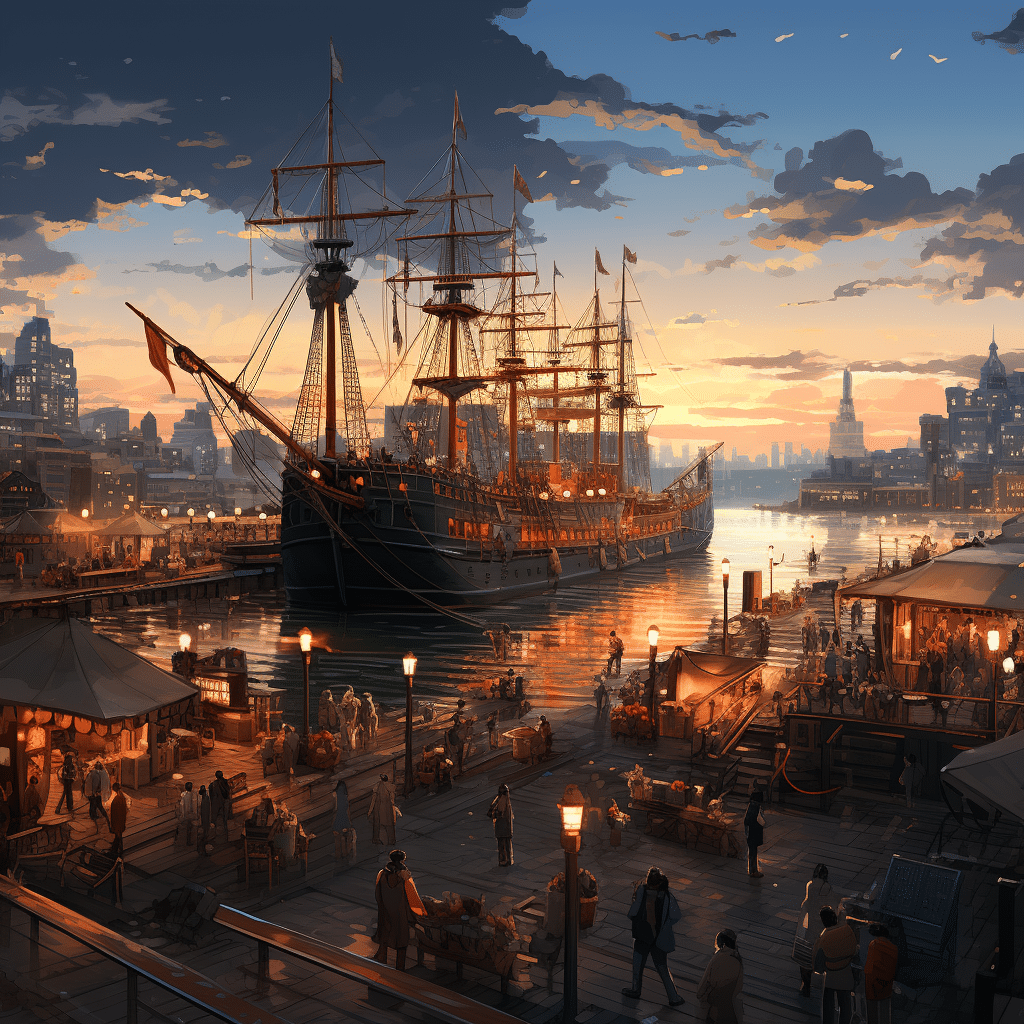
What does a port hub do?
What does a port hub do?
Well, imagine you’ve got too many gadgets and not enough sockets! A port hub’s the traffic cop that keeps everyone moving smoothly. It’s a nifty device that acts as a central connection point for multiple peripherals through a single port. So go ahead, plug in that keyboard, mouse, and hard drive all at once – your port hub’s got your back!
Is a USB hub good or bad?
Is a USB hub good or bad?
Here’s the skinny: a USB hub is like that helpful buddy who always has the extra chairs you need for a party. They’re good when you need to plug in more devices than your computer can handle directly. But hold your horses – they’re not all sunshine and rainbows; they can be a tad slower when you’re trying to juggle too much data at once.
Does USB hub affect performance?
Does USB hub affect performance?
Look, here’s the deal: a USB hub can be like too many cooks in the kitchen – sometimes they mess with performance if every device is vying for attention. If you’re just plugging in your mouse and keyboard, it’s smooth sailing. But if you’re transferring big files on all ports, you might see a slowdown.
Can USB 2.0 work with 3.0 port?
Can USB 2.0 work with 3.0 port?
Yes siree, Bob! A USB 2.0 device in a USB 3.0 port is like an amateur singer at a pro karaoke night – it’ll work, just without the fancy bells and whistles. USB 3.0 is backward compatible, so it’ll shake hands with 2.0, but just don’t expect lightning speeds.
Is there a downside to USB hubs?
Is there a downside to USB hubs?
So, you’re thinking about a USB hub, huh? Well, they’re mostly handy, but there are a few hitches. Sometimes they can be power hogs, especially if you’re connecting a bunch of hungry devices. And don’t forget, overcrowding the hub might lead to a digital traffic jam, slowing down data transfer speeds.
Why might someone use a USB hub?
Why might someone use a USB hub?
Okay, so let’s say your computer’s USB ports are like a tiny closet, and you’ve got a mountain of digital clothes. A USB hub is your extra drawer space! It’s perfect for folks who need to connect more devices than their computer can handle alone – like a DJ with one too many turntables.
Do USB hubs slow down data?
Do USB hubs slow down data?
Well, here’s the scoop. USB hubs are like multi-lane highways for your data. They can handle a lot of traffic, but if every lane is packed, things might slow to a crawl. In other words, if you’re pushing too many devices to their limits at once, you might notice a dip in speed.
What is the difference between a USB port and hub?
What is the difference between a USB port and hub?
Check this out – a USB port is like a single electric outlet, and a hub? It’s your power strip. The port is on your computer, ready for a one-on-one connection. A hub, on the other hand, allows multiple devices to get chummy and connect through one port.
Are expensive USB hubs worth it?
Are expensive USB hubs worth it?
Well, that’s the million-dollar question! Pricey USB hubs are a bit like designer jeans – sometimes you’re paying for the brand, not just the quality. But hey, if they’ve got more features and stronger build quality, they might just save your digital day. It all boils down to what you need and how hefty your wallet feels.
Is it OK to daisy chain USB hubs?
Is it OK to daisy chain USB hubs?
Oh, boy, it’s tempting, isn’t it? Daisy chaining USB hubs is like linking several extension cords together. You can do it, but it’s a game of digital dominoes – if one hub falters, the whole chain might go kaput. Plus, each hub in the chain could potentially slow your connection down a tad more.
Does a USB hub boost the signal?
Does a USB hub boost the signal?
Nope, that’s not their gig. USB hubs are like busy bartenders; they don’t brew the beer, they just pass it along. They won’t strengthen your data signal – think of them as distributors, not amplifiers.
How can you tell the difference between a USB 2.0 and 3.0 flash drive?
How can you tell the difference between a USB 2.0 and 3.0 flash drive?
Here’s a quick trick: take a gander at the connector. USB 3.0 often has a blue strip inside, giving you a hint that it’s faster. Also, check for ‘SS’ (SuperSpeed) next to the USB symbol. That’s your telltale sign it’s ready to zip along faster than 2.0.
What year did USB 3.0 come out?
What year did USB 3.0 come out?
Time travel back to 2008! That’s the year USB 3.0 made its grand entrance, strutting onto the tech catwalk with speeds that made USB 2.0 look like it was walking in slow motion.
What happens if you plug a USB 2.0 into a USB 3.1 port?
What happens if you plug a USB 2.0 into a USB 3.1 port?
Pop in a USB 2.0 device into a USB 3.1 port, and voilà, it works! But don’t get too excited – it’ll be like driving a vintage Beetle on a Formula 1 track. Sure, you’ll get from A to B, but not at the speedster rates that USB 3.1 can offer!
What is the difference between a port hub and a docking station?
What is the difference between a port hub and a docking station?
Alright, here’s the lowdown: a port hub is like a basic splitter, turning one port to many. But a docking station? That’s the whole enchilada – it’s got ports aplenty and often extra goodies like audio connections and video outputs. It’s your laptop’s best friend for a desk setup that feels like a desktop.
Why do I need a Thunderbolt hub?
Why do I need a Thunderbolt hub?
Need for speed? Got a need to daisy chain? A Thunderbolt hub brings the thunder alright. It’s like a USB hub on steroids, perfect for high-speed data transfer and hooking up multiple Thunderbolt devices in a snap. For creative pros or data-hoarders, it’s your ticket to a smooth workflow.
What does a 4 port USB hub do?
What does a 4 port USB hub do?
Picture this: you’ve got one socket and a bunch of devices screaming for power. A 4 port USB hub steps up and divides that single USB port on your computer into four. It’s like a buffet for your USB devices; everyone gets a spot at the table.
What is the difference between a USB port and hub?
What is the difference between a USB port and hub?
Back to basics, friend! A USB port is like a lone ranger on your computer, while a hub is the party host, turning that one spot into a shindig for multiple USB devices. Ports offer direct connections; hubs make it a group hangout.